 |
| | Thread Tools |
| | #1 |
| Eastern OC Expert Join Date: Dec 2004
Posts: 1,096
 | Notebooks are always a good solution to instead of desktop PCs for most users. Years ago I always heard my family or friends said that they want to build up new PCs, but in recent years, that voice often become which notebook is better for them to choose. If users are not demanding on usually upgrade hardware, notebooks always a better solution with higher mobility and better convenience. The main usage of notebooks comes with 2 types, you might need to analysis your usage before you buy your own laptop. The first one is business or long time trip, which will need longer battery life and light weight, performance will not be in the high priority. The second usage is to replace PCs, most because of only have a small room, or long time stay at home or school but need to carry to different places. This type is more performance oriented demand; users will be more focus on features of higher level CPU, graphics performance, bigger LCD size and high quality speakers.  MSI already building their business for years and now they have 5 different segment of their notebook product lines. This time I would like to share the 2nd type of notebook, it positioning on Gaming Series, the MSI GT683R. MSI did have GT680/GT680R in early 2011, so this GT683R should be the upgrade version.  Take a look on the outlooks; GT683R is same as GT680R, built in orange color LED with 7 parts. The A side cover design is special compare with normal notebooks; it’s more like Alianware and gives a racing car speedy style. 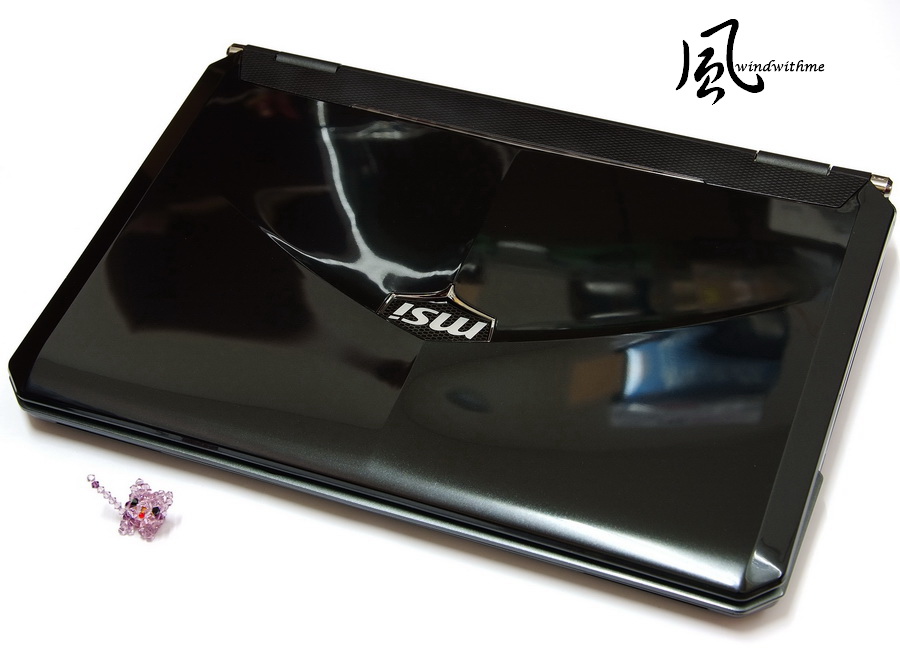 GT683R is black based design, built with latest Sandy Bridge platform with higher performance. The MSI logo shows white light when boot up, and the silver bar below the logo will show orange color light as well. The dimension of GT683R is 396mm*265mm*55mm  Accessories: Bundled gaming mouse in GT683R is good to put your hands on and very sensitive feedback.  Adaptor is 150W normal version with bigger size, it will show green light when power on, and the temperature is not hot when full loading, hands on will only feel warmer.  The adaptor was made by DELTA, the well known power/ adaptor brand from Taiwan, so the quality is good and reliable, it comes with 4 pads for protection to prevent damage and helpful on reduce The gaming mouse resolution is 3200DPI, could switch the DPI with the light below the scroll key, also have the page-up/page-down key on the left side, and its light with only 50g weight.  The bottom of the notebook comes with several pad protection, the battery is on down left side, other placement parts are CPU, GPU, HDD, DDR3 and thermal module. DDR3 comes with 4DIMM design and up to 32GB for users to install, this GT683R comes with 4GBx4 overall 16GB. Built in with 2 SATA slot supports SATA3 and RAID 0, this is unique for higher storage performance.  Used 9 Cell batteries with 7800mAH, could apply more heavy loading usage for longer time. Remove the battery could see the mechanical detail and Windows sticker.  C side design The whole cover used the glossy painting with honeycomb surface design and sleek touch feeling. Regular chiclet keyboard design, use big size placement and independent number keys section, it’s good for most of gaming usages. The design tone is closer to glossy metallic style, if want to have higher level feeling it might need matted surface treatment with metallic materials.  |
| |
| | #2 |
| Eastern OC Expert Join Date: Dec 2004
Posts: 1,096
 | The pad is good on design and touch feeling, very sensitive and easy to handle, 2 keys use brushed looks and feels like metallic, but it’s plastic material. The light signal on the bottom from left to right is Bluetooth, Wireless, Battery, Sleep mode and HDD.  The shield icon in the middle is power button, will show white light when turn on. Control panel used touch sensor design, with 8 features to turn on and off. Left 2: Turbo is the GPU overclock function, will enhance 3D gaming performance, for the stability, MSI will not make overclock range high, but enable Turbo key will unlock the limitation and users could use software to overclock as well.  One of the most important features of gaming is sound effect. MSI use Sound by Dynaudio 2.1 channel HD speaker system, it present good sound quality as their advantage.  The hinge design is very solid; the open angles almost reach flat 180 degrees.  15.6 inch glossy LED back light panel with 1920x1080 full HD resolutions, MSI adjust on character size to fit this resolution for users. Built in HD WebCam comes with 30fps 1280x720 video recording and 1280x1024 photo resolution.  Left side: Start from left, 1x USB2.0\ multi card reader\ 2x USB 3.0\ heat release holes.  Start from right, Blu-Ray Combo\1x USB2.0\Line out\ Line in\ Mic in\ Headphone out  The back side Start from left, 1x HDMI\ 1x eSATA\ 1x D-Sub\ 1x RJ-45 LAN\ AC in  There is another heat release hole in the back, high performance notebooks really take it serious on thermal solution.  The image comes with small subwoofer, this is unusual design, and it really helps on better low frequency sound quality.  |
| |
| | #3 |
| Eastern OC Expert Join Date: Dec 2004
Posts: 1,096
 | 9Cell battery comes with 481g.  The weight of GT683R is 3436g with battery, lighter than formal number 3.5kg, if we take a look on the version with single 750GB HDD and 2 DIMM DDR3 4GBx2, it could be lighter around 3.3kg, it’s really not heavy as a gaming laptop.  Special designed MSI logo, will show white light when turn on power, it increase the sense of quality.  MSI GT683R based on Intel Sandy Bridge platform, use Core i7-2630QM, frequency is 100x20 = 2GHz, L2 = 6MB, 4 Cores with HT technology. TurboBoost 2.0 technology could increase the frequency up to 2.9GHz, built with HM67 chipset. Compare with last generation Core i platform, it comes with better performance and newer technologies. Performance test Built in with Windows 7 Ultimate 64bit version OS This version of GT683R is high level version; some region might be selling with lower spec. combination. HDD is 500GB x2 by RAID 0, 4GB x4 overall 16GB DDR3 and Blu-Ray Combo drive.  Already installed with MSI software, the desk image shows GT683R is great on performance.  System performance tests Super PI 32M => 22m 31.850s CPUMARK99 => 439  Nuclearus Multi Core => 17201 Fritz Chess Benchmark => 20.03/9614 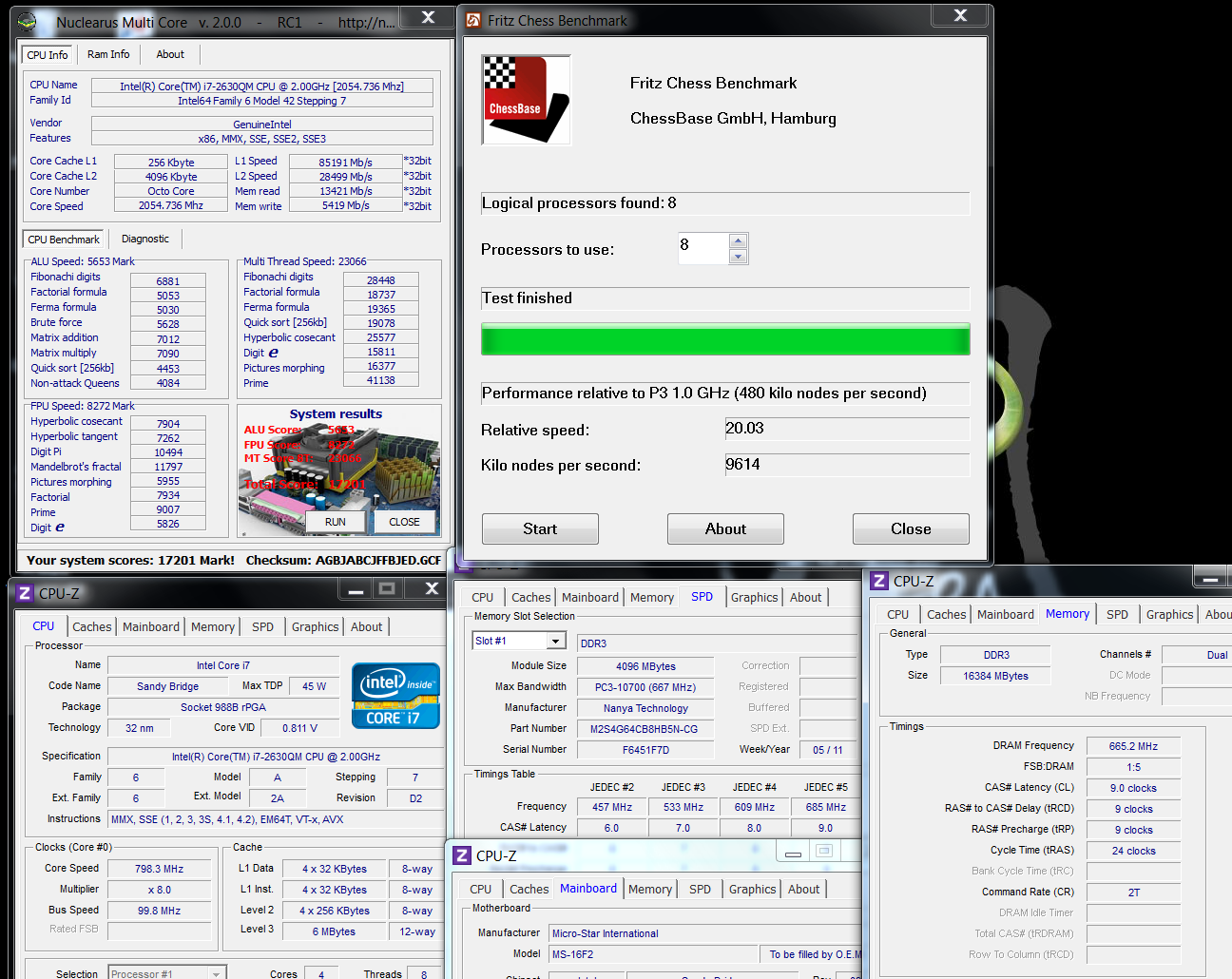 CrystalMark 2004R3 => 227107  CINEBENCH 11.5 OpenGL 40.03 fps CPU 4.82 pts CPU (Single Core) 1.10 pts 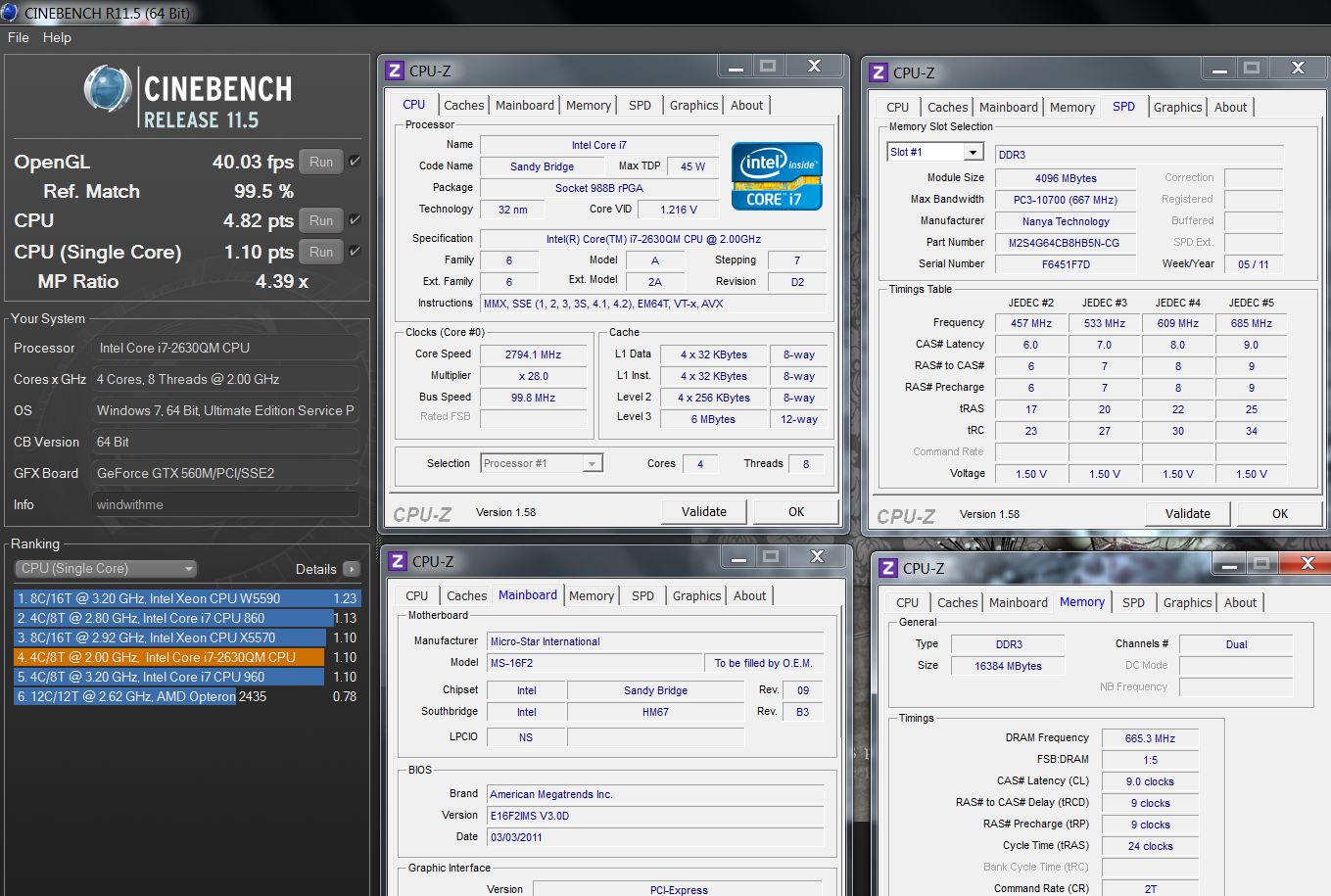 PCMark Vantage => 9297  |
| |
| | #4 |
| Eastern OC Expert Join Date: Dec 2004
Posts: 1,096
 | Windows7 benchmark  GT683 built in with Core i7-2630QM, the performance almost 2x of i5-2410M which I did share the benchmark in one of my other review last time. The performance of Core i7 is really excellent on single or multi tasks, also the only Quad Core CPU segment of Intel platform. Normally Core i7-2630QM is 2GHz, but through TurboBoost 2.0 technology, it will mostly run at 2.4~2.6GHz, this performance level already great enough for a gaming notebook. SATA performance tests HDD used WD5000BPKT black label with RAID 0. Format is 2.5” SATA3; seek time 12.0ms, 16MB buffer HD Tune Pro 4.61 Benchmark Read - Average 162.0 MB/s Access Time 16.0ms CrystalDiskMark Seq - 173.3 MB/s Write - 184.3 MB/s 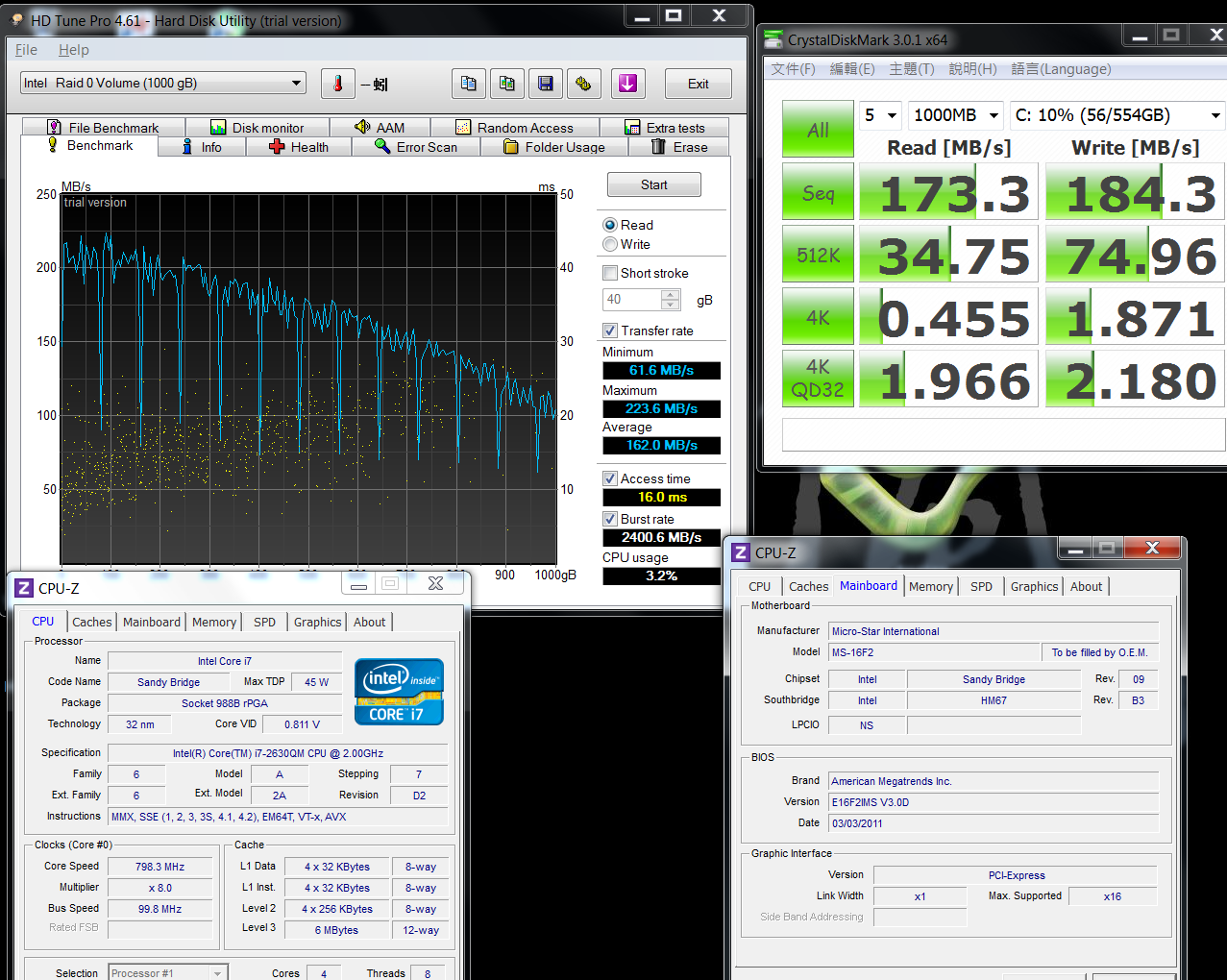 HD Tune Pro 4.61 Benchmark File Benchmark highest write in speed close to 175MB/s ATTO DISK Benchmark will reach 197/3MB/s reading speed when over 64k data tests, and writing speed is 200.3MB/s  BootRacer Time to Logon 18 seconds Time to Desktop 34 seconds 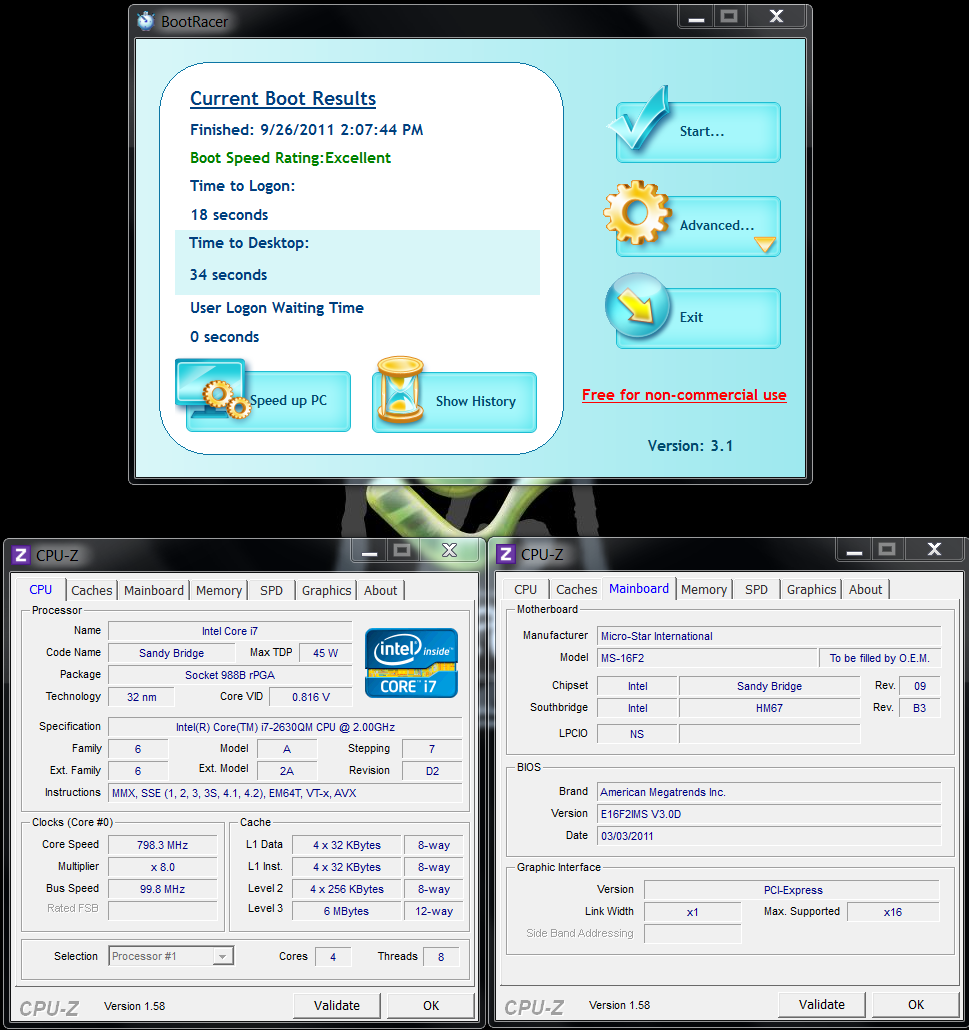 Because of dual SATA3 design, a great advantage of 15.6” GT683R, normally we only see dual HDD design on 17” or higher size notebooks. If users what bigger capacities and higher performance at same time, use 2 same capacity HDD become RAID 0 is good solution. It will make HDD performance up to 2x speed and also with 2x HDD capacities. MSI already built in some software and present fast boot up into Windows7 quickly. 2 SATA3 port is very flexible for HDD or SSD combination, I take over the bottom cover to take a look the inside design. 2 WD HDD is on up left and down right side, only with 2 DIMM slot, guess another 2 DIMM is under keyboard.  Here comes with big size thermal module design for whole system Used 2 heatpipes for CPU to pass the heat from Intel Core i7 2630QM, nVIDIA GeForce GTX560M used 3 heatpipes to pass the heat.  The MXM VGA card is nVIDIA GeForce GTX560M under the heatsink, if the MXM card comes with same format and size, it seems still have some room for upgrade? The highest temperature of whole system is GTX560M, after burning test, I use hand to touch CPU heatsink could stay over 5sec, but to touch the heatsink on GPU I cannot stay over 3sec, temperature always a priority topic from nVIDIA and needs to make some improvement.  The second way to improve the performance is to use 1 SSD become system disk and keep 1 HDD as data disk. CORSAIR Force GT series support SATA3, with much higher performance than SATA2 SSDs. 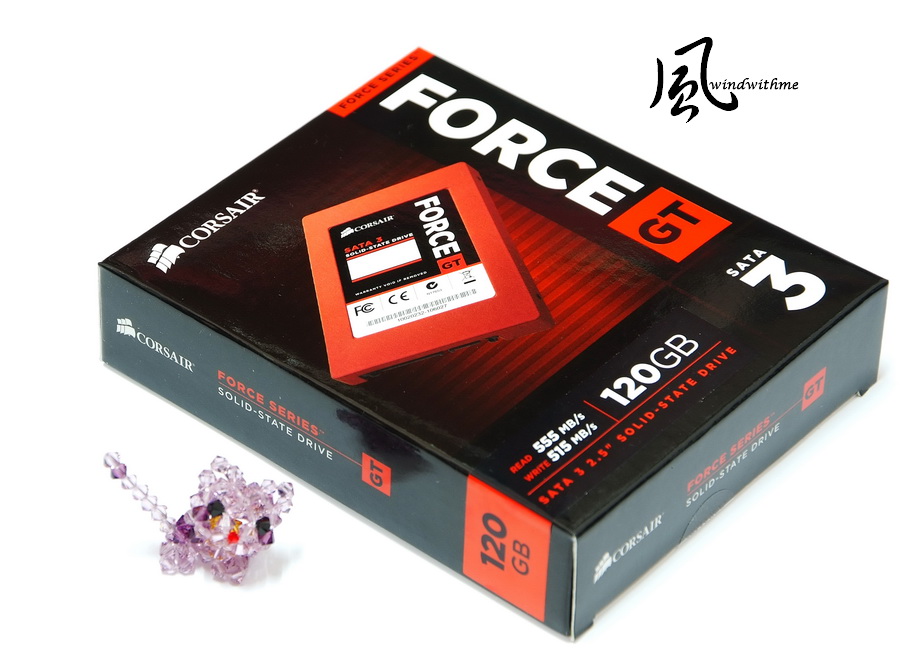 Formal data shows this SSD could reach 555MB/s reading speed, 515MB/s of writing speed (Used ATTO DISK Benchmark). CORSAIR Force GT Series used red shield looks; MTBF is 150k hours, 3 years warranty.  Installed the Force GT SSD into GT683R, this combines greater performance and still keep most capacities.  |
| |
| | #5 |
| Eastern OC Expert Join Date: Dec 2004
Posts: 1,096
 |  HD Tune Pro 4.61 Benchmark Read - Average 429.1 MB/s Access Time 0.221ms CrystalDiskMark Seq <All 0x00, 0Fill> 471.1 MB/s Write - 450.1 MB/s <All 0xFF, 1Fill> 472.5 MB/s Write - 448.7 MB/s 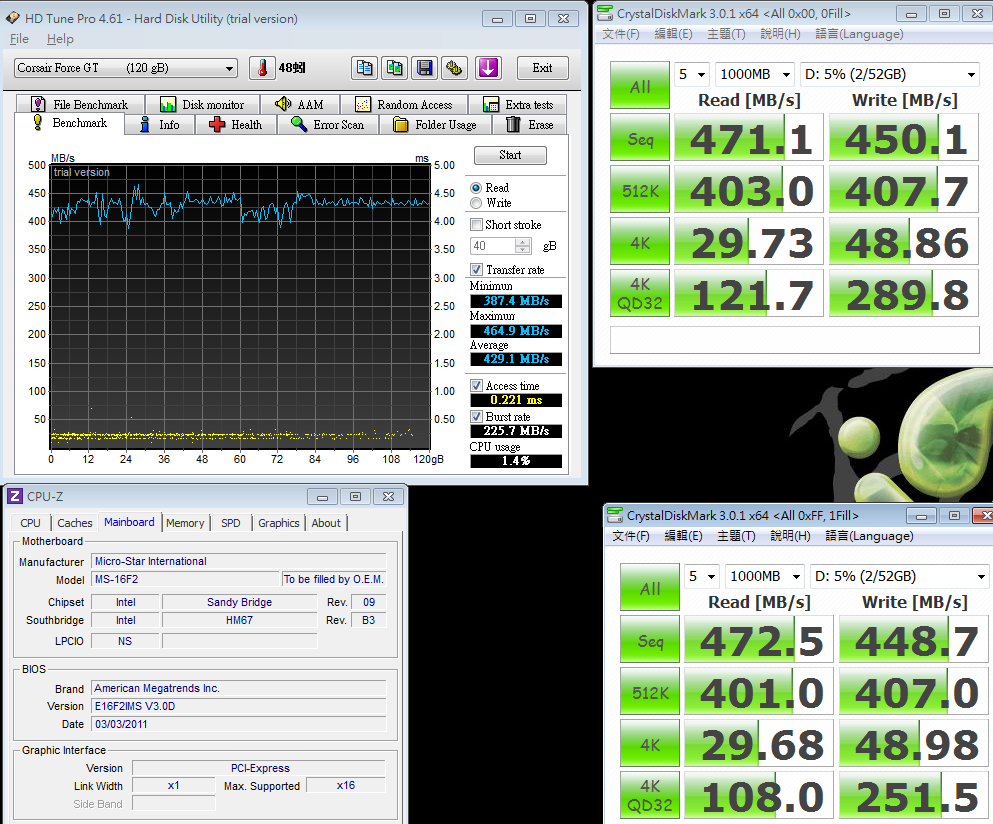 HD Tune Pro 4.61 Benchmark File Benchmark highest reading performance over 520MB/s ATTO DISK Benchmark test will over 554.1MB/s reading speed when test data over 256k, and highest writing speed over 510MB/s. 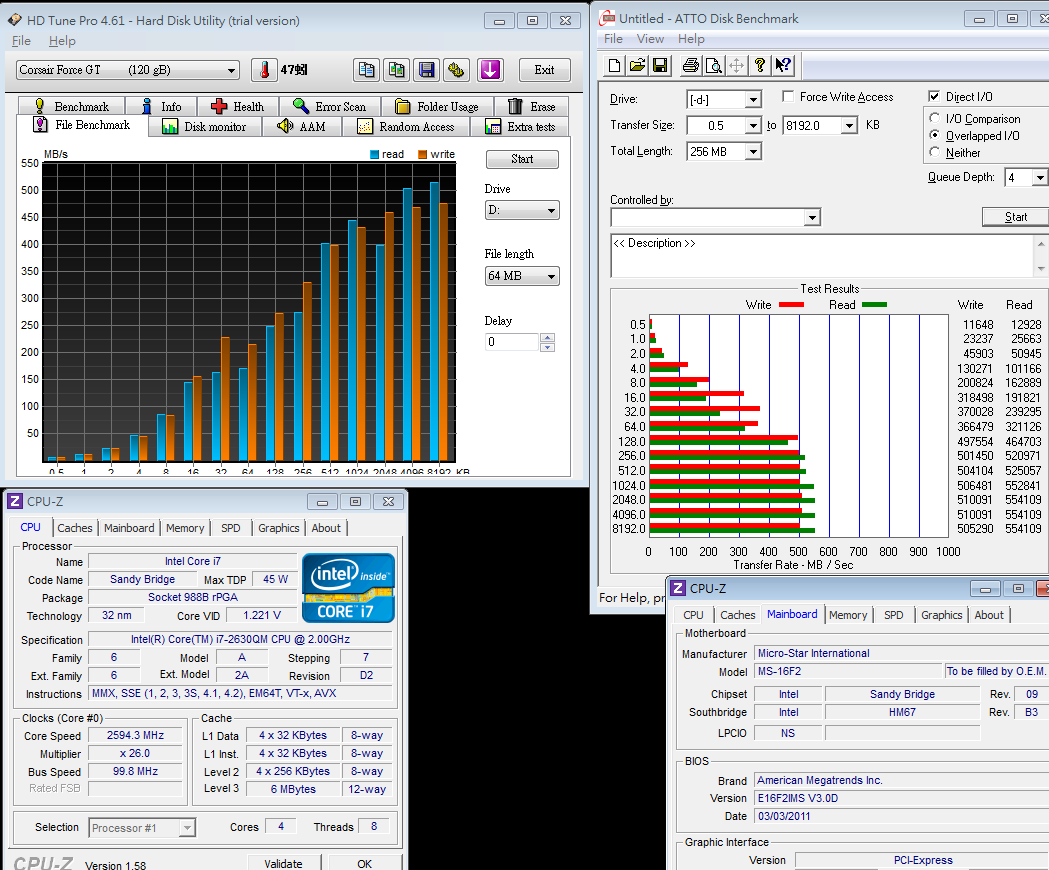 BootRacer Time to Logon 8 seconds Time to Desktop 15 seconds  After installed SSD with SATA3 interface, it totally presents great performance of native SATA3 on Sandy Bridge platform. It’s over 2x faster than HDD RAID 0. If users want extreme speed, could try to use 2x SSD RAID 0 to reach the top. Most of the test items comes with 450~470MB/s speed, ATTO DISK test is very close to formal data speed, boot up speed is much faster with shorter time, SSD is indeed the fastest weapon to increase system access performance. Compare CORSAIR Force GT performance on PC desktop, most performance is 10% faster than GT683R. This happened on many notebooks of SATA3 performance, since SATA3 still new, hope MSI could enhance their BIOS to raise the SATA3 performance. Most notebooks in the market only come with GT540M, a friendly price on standard notebooks. GT683R equipped with GeForce GTX560M graphics from nVIDIA, and built in 1.5GB DDR5 with higher performance. GPU 813/GDDR5 1250 MHz 3DMark Vantage - P10090 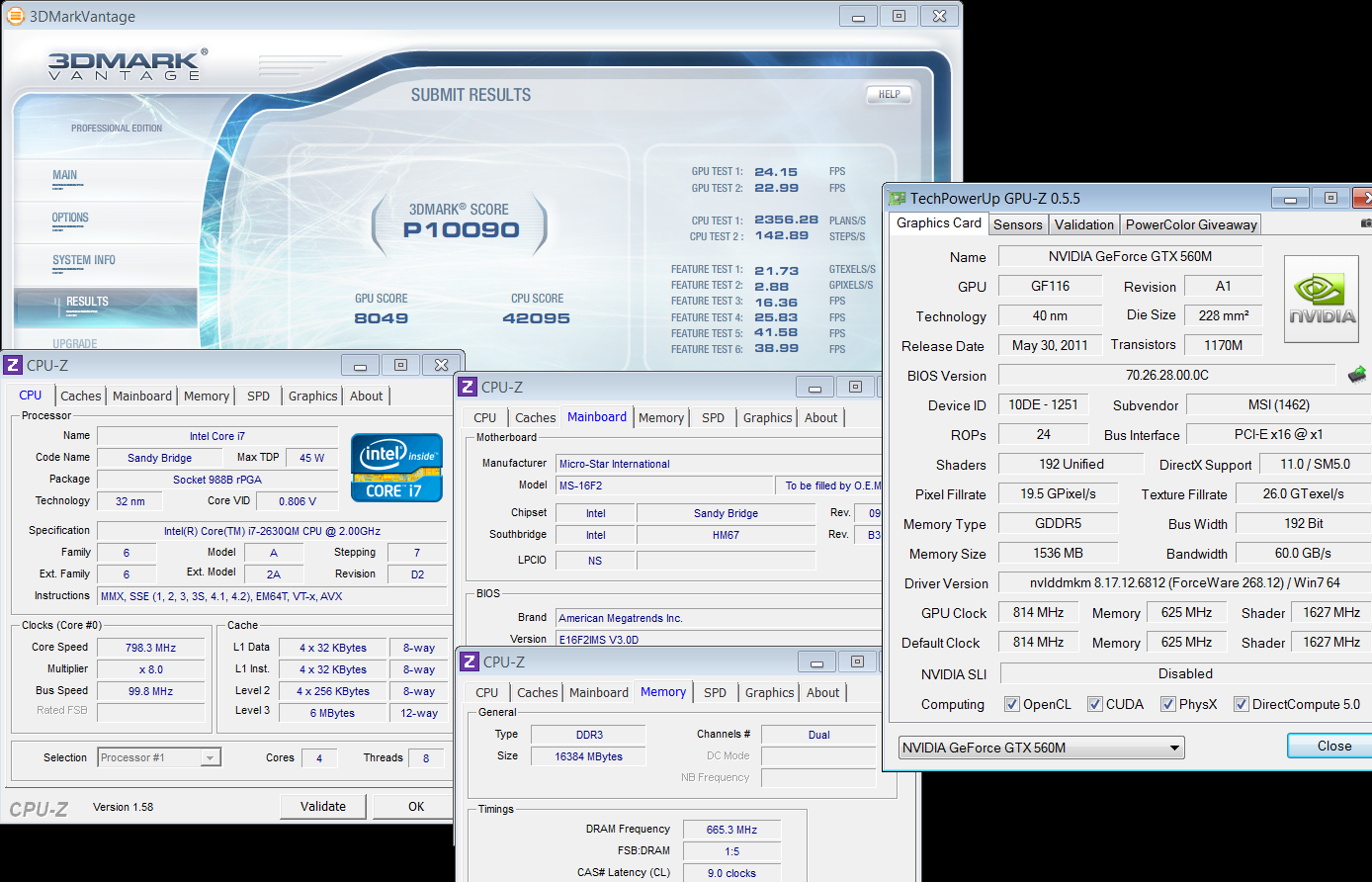 StreetFighter IV Benchmark 1024 X 720 => 220.70 FPS 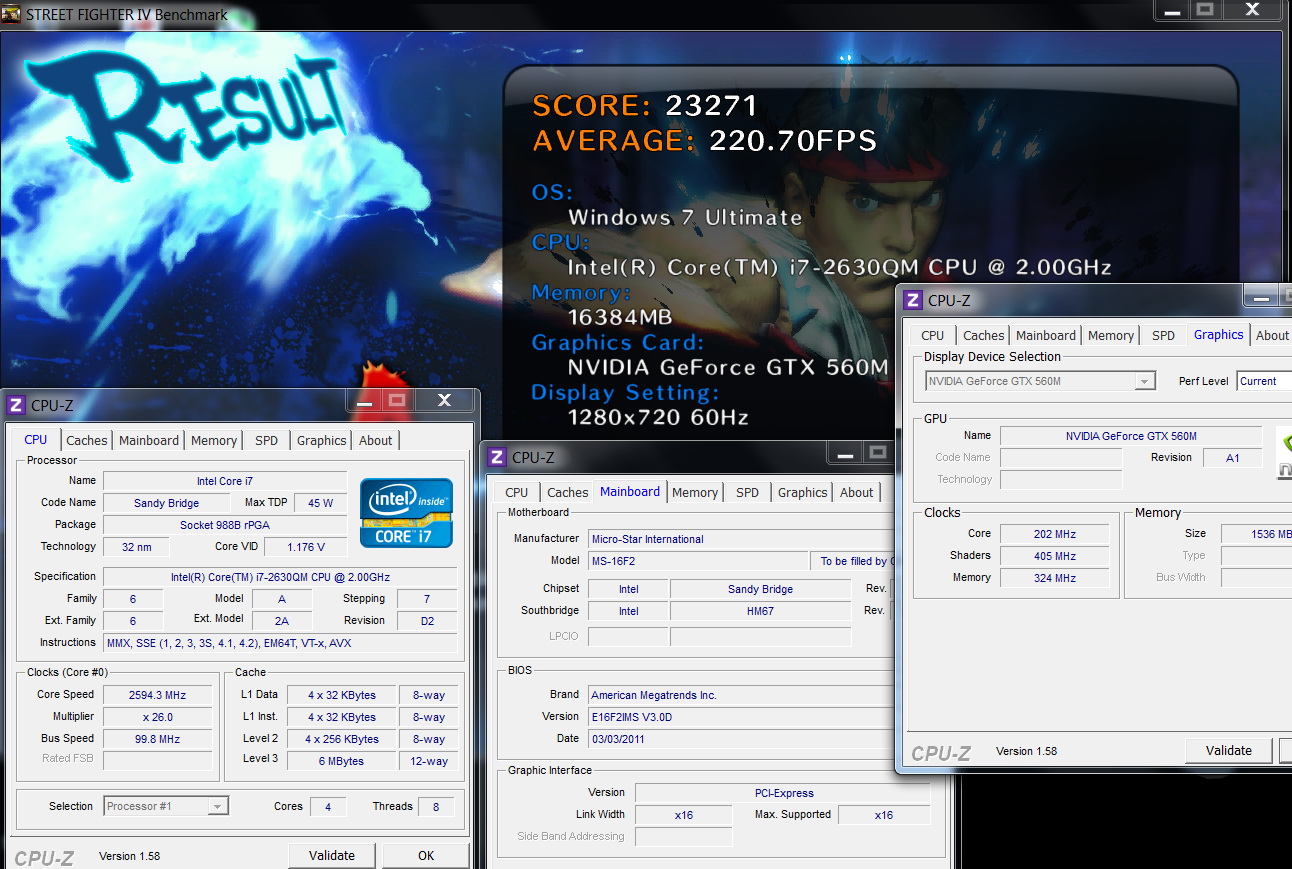 1920 X 1080 => 128.96 FPS  DEVIL MAY CRY4 DX10 1920 X 1080 => 104.66/86.98/111.92/73.50 fps 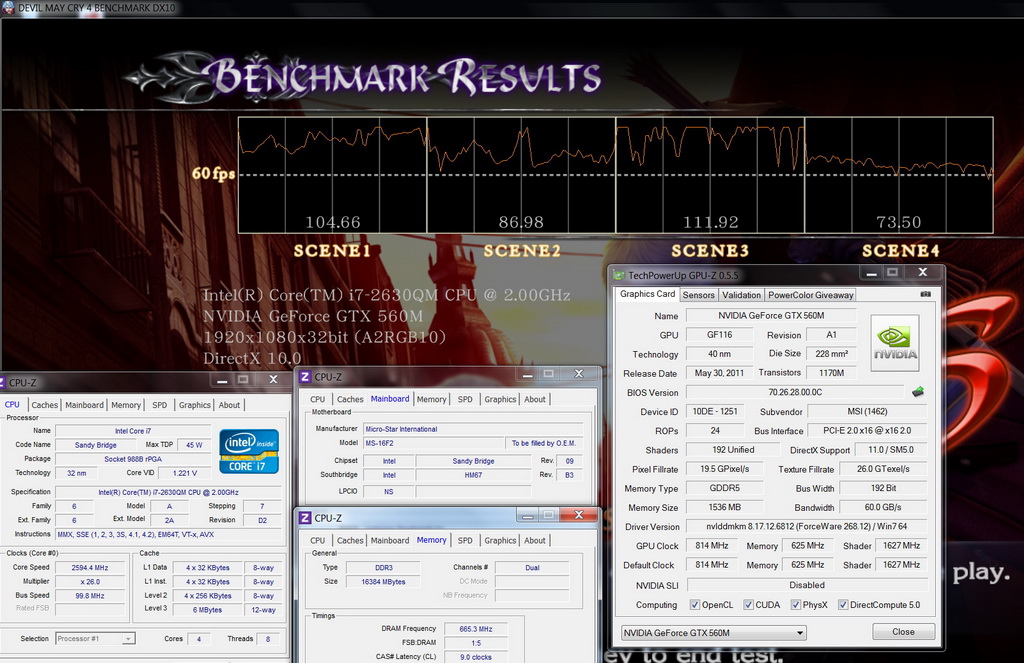 FINAL FANTASY XIV 1920 X 1080 => 1921 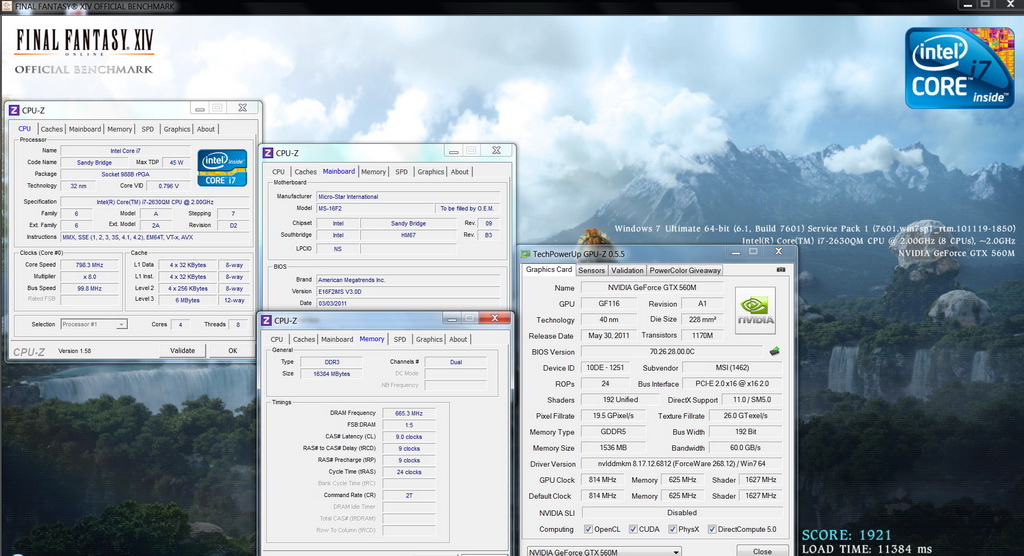 Monster Hunter Frontier 1920 X 1080 => 5081  Built in GTX560M graphics present great performance on 3D benchmark, of course the 3D and gaming performance is the key benefit of a gaming notebook. Under 1920x1080 resolution, most games run smoothly, even with highest detail still could run most heavy games over 24~30fps. These benchmark was tested on AC mode with adaptor, MSI designed with ECO mode and GTX560M also have power saving feature, so the performance will drop a lot when on battery mode to save more power. Touch the Turbo key on top of keyboard will unlock the GPU frequency limitation, and will overclock GPU around 5% to make 3D Mark Vantage over P10400 score. |
| |
| | #6 |
| Eastern OC Expert Join Date: Dec 2004
Posts: 1,096
 | GTX560M overclock to 870MHz/1625MHz test Turn on Turbo function and use MSI Afterburner software to overclock. 3DMark Vantage - P11639  StreetFighter IV Benchmark 1920 X 1080 => 149.32 FPS  FINAL FANTASY XIV 1920 X 1080 => 2181 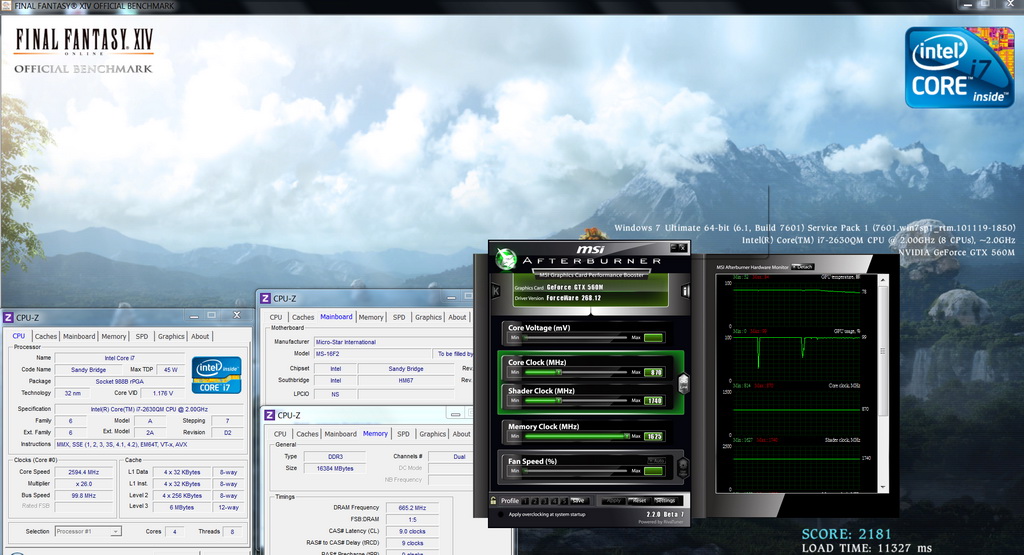 After overclocked, it will get around 15% gaming performance increase, P11639 score is really high of notebook platform. If you sense the GPU is hot after overclock, you could press the fan icon on left side of the control panel; this will increase the fan speed to 110% and reduce some system temperatures. MSI GT683R apply unique Turbo feature, actually the GTX560M already got high performance for a notebook, enable Turbo and use Afterburner software to adjust the frequency, it’s great help on 3D gaming performance. DDR3 performance tests DDR3 1330.6 CL9 9-9-24 1T ADIA64 Memory Read - 15235 MB/s Sandra Memory Bandwidth - 17017 MB/s MaXXMEM Memory-Copy - 16038MB/s  DRAM bandwidth is an advantage on Sandy Bridge platform, it’s around 20% higher than last generation Core I platform, and 2x faster than Core 2 Duo platform. Because of 4DIMM of DDR3 slot, once used with 16GB, it’s really good enough to use for recent years. Temperature (Room temp. around 25℃) System idle – 42~45℃ 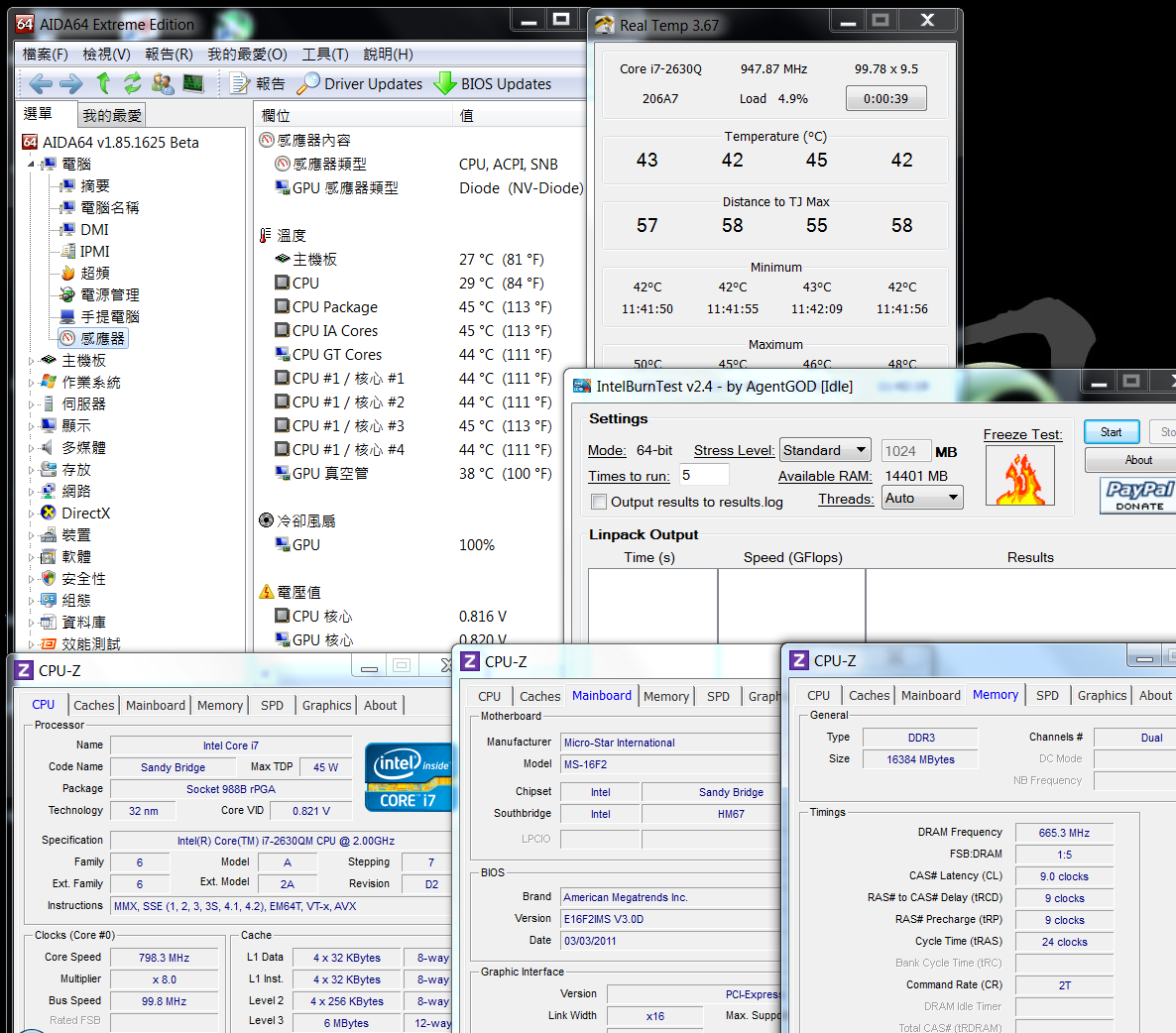 CPU full speed – 85~88℃ Intel Burn Test v2.4,Stress Level Maximum 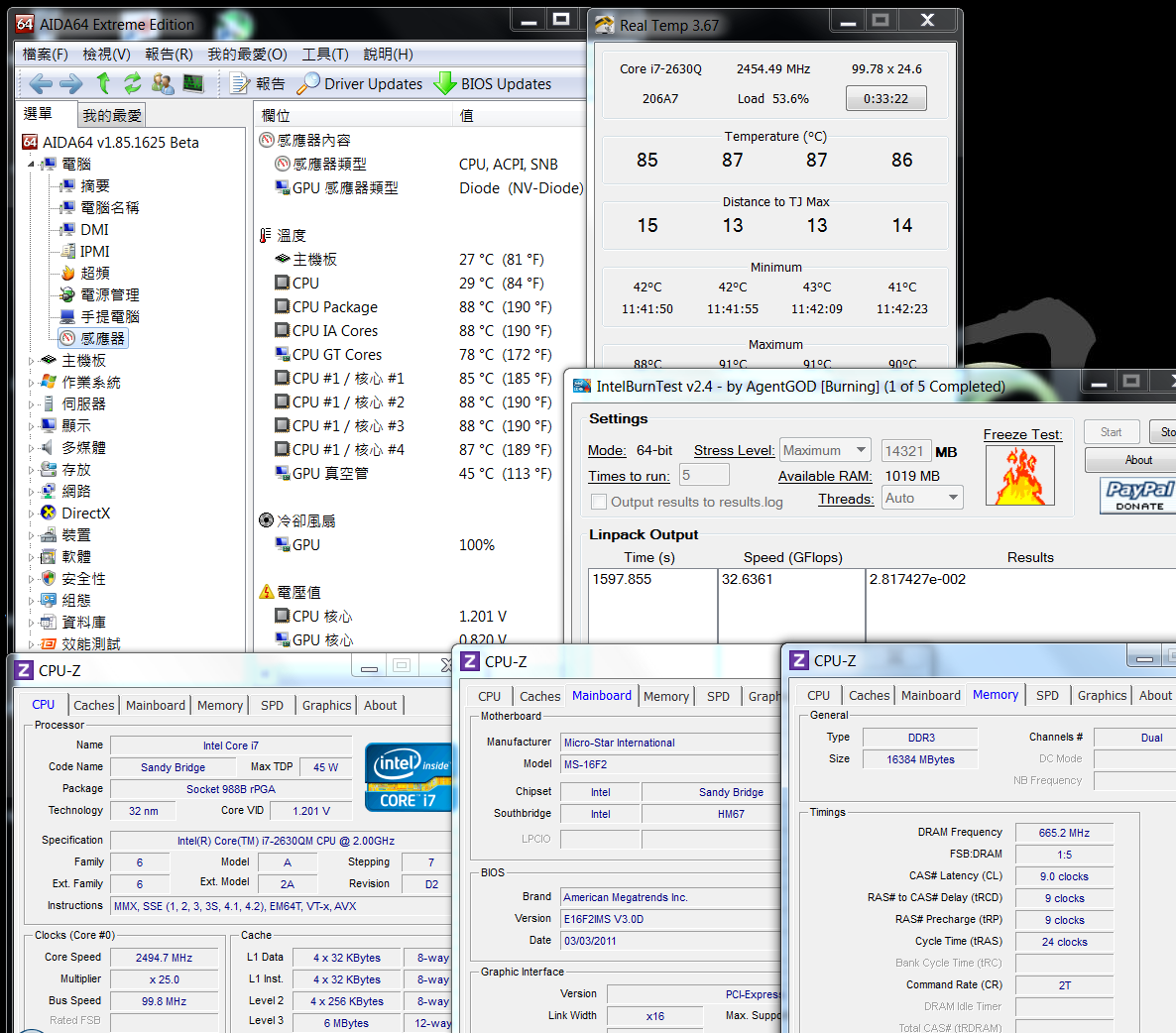 The idle mode temperature is same as other notebooks with i5-2410M, this is good. Full loading temperature close to 90℃, the fan is not too noise, and not high frequency noise as well. GT683R designed with bigger size thermal module and fan, when used for 4 Core 8 Treat Core i7 and high power GTX560M, this kind of temperature is acceptable. Enable Cooler Boost to boost fan speed. Idle mode – 42~43℃ 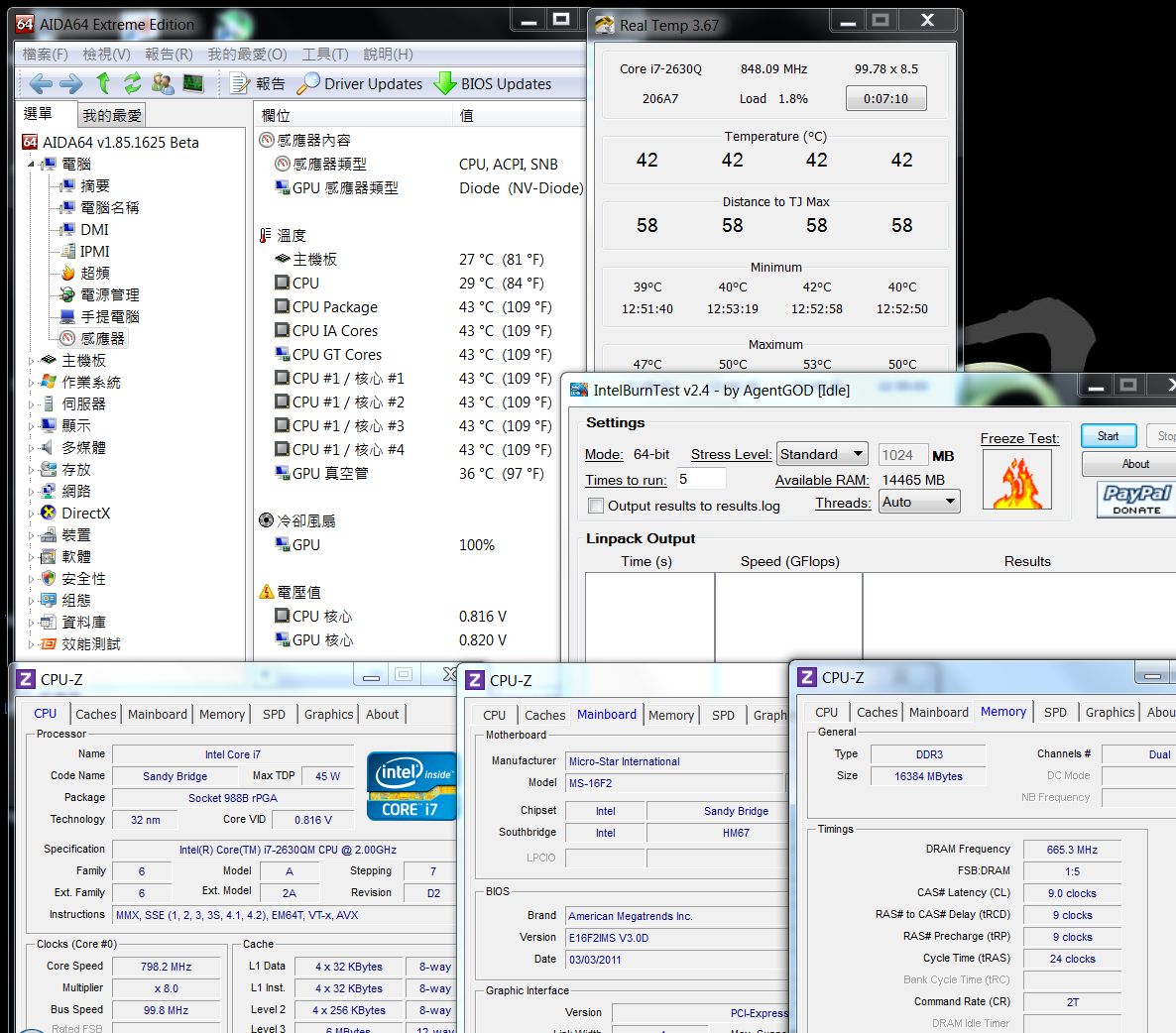 CPU full loading – 80~82℃ Intel Burn Test v2.4,Stress Level Maximum 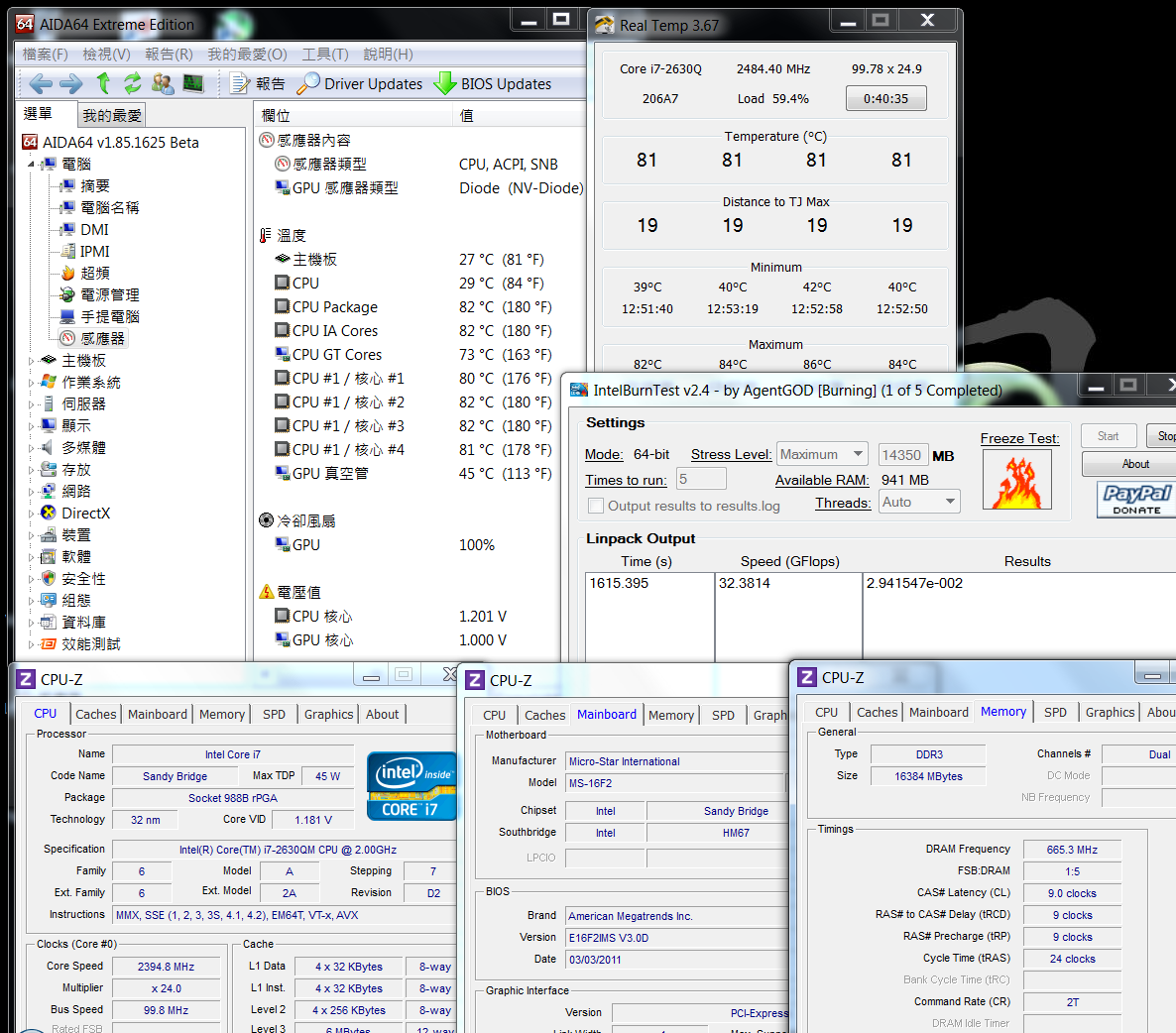 If we let fan runs with 110% speed, the fan will become louder than auto control. Idle mode could reduce 1~2℃ and full loading mode could reduce 5~6℃, it’s really good effect when on full loading usage. This is also a good feature with value to reduce system temperature, users could try this if needed. Power watts tests Get into OS only and not running any program. – 28W  CPU full loading – 91W Intel Burn Test v2.4,Stress Level Maximum 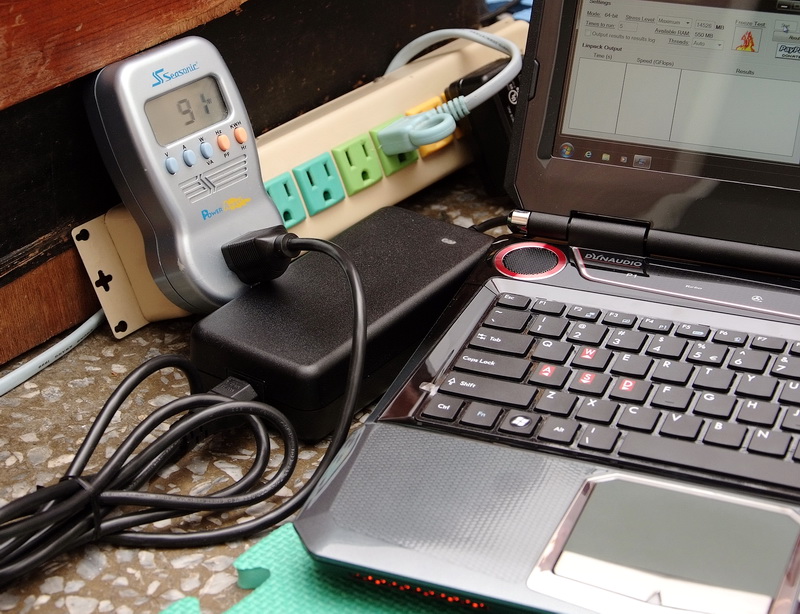 |
| |
| | #7 |
| Eastern OC Expert Join Date: Dec 2004
Posts: 1,096
 | CPU and GPU all full loading – 158W OCCT Power Supply tests  Above 3 power watts benchmark data runs with AC adaptor mode, CPU/GPU could runs with full speed at full loading. The power consumption of idle mode is close to normal notebooks, Core i7 full speed is also acceptable. If used CPU/GPU with full loading, it’s much higher than normal Core i5/GT540M notebooks platform. But if we compare with PC desktop, compare the power consumption and performance ratio, 158W is really great. Battery life test 9Cell batteries, runs BatteryEaterPro Full speed – 1:11:15  Idle mode – 3:54:30  Consider 9Cell battery supports this high performance notebook; it’s good on both idle and full loading battery life. If full speed could use over 2 hours will be better, but for high level gaming notebooks this is closer to mission impossible, especially it comes under 3.5kg. Use GT683R to make HD video playback, it could used around 3 hours; it’s enough for normally carry out usages. Consider on bigger size and higher performance notebook products, the battery life already better than old models, 32nm CPU is good on power saving, and MSI ECO engine is working fine. THX user interface  Enable SMART VOLUME and DIALOG PLUS options This will make sound stage brighter, but middle frequency will reduce a little, recommend using for video playback.  Below is my sound experience, this is more subjective, compare with most notebooks built in speakers. When turn on the maxima volume, the sound is really loud enough that you don’t have to worry about this point. High frequency – Will not present over frequency sound, sound detail is really good. Middle frequency – Crystal sound effect, better than double A brand notebooks with sound enhancement models. The sound detail is closer to same level notebooks from TOSHIBA. Low frequency: The 2.1 channel design with a subwoofer, low frequency is really good as a notebook; you could feel the sound power, not to strong and very clear. The sound quality of GT683R is really good, it’s suitable for high quality video and gaming, good on sound detail and crystal surround sound stage, it’s a type of multimedia speaker design. The middle frequency is already better than most notebooks, is MSI could enhance this part, it will become great. Summarized on MSI GT683R Pros: 1.Suitable size and weight of 15.6” gaming notebook, hardware performance closer to gaming PC. 2.Dual SATA3 port and 4DIMM slot design, make this notebook have good space to increase system performance and expansion space. 3.Rich IO ports, besides D-Sub and 2x USB2.0, HDMI, 2x USB3.0 and eSATA ports to use. 4.Designed with gamer style and 5 part of orange LED light, big size gaming keyboard, Turbo, Cooler Boost to increase GPU and fan performance. 5.Special 2.1 channel speakers design with Sound by Dynaudio, it’s really helpful on high level sound quality. 6.Built in 1920x1080 Full HD LCD, it’s good for gaming and video playback. Cons: 1.The shield around touch pad will increase the quality if comes with matted and non glare design. 2.Used non glare panel will be better for gamers. 3.The price is a bit higher than normal notebooks.  Performance Ratio ★★★★★★★★★★ Material Ratio ★★★★★★★★★☆ Specification Ratio ★★★★★★★★★★ ID Design Ratio ★★★★★★★★★☆ Cost/Value Ratio ★★★★★★★☆☆☆ (Above Ratio of stars was based on HDD 500GBx2 RAID 0, DDR3 4GBx4 and Blu-Ray Combo) The main design of MSI Gaming Series notebooks is 15.6”, 16” and 17.3” size. Different size comes with different ID style design, the GT683R comes with newer gamer style ID, made some special design on 3D shield and LED lights, that make the notebooks ID looks with better quality with style and similar as race car shape. This is the main improvement from MSI to make their Gaming Series more gamer oriented design. The 2.1 speakers system is excellent, and could present better surround sound stage with THX technology, it’s really good for gaming and movies. Keyboard designed with independent number keys, also marked the WASD keys for smoother FPS gaming experience. LED lights also have different lighting style, the lights could set to follow the tempo and right/left sound volume.  Look on the spec., it built with Core i7 CPU and nVIDIA GTX560M graphics, for storage systems used dual SATA3 with HDD RAID 0 features, these are all definitely high performance combinations and could fulfill most heavy loading usages. The overall of GT683R presents high class design; it’s indeed a good notebook of the gaming series. If it could add in some overclock features in BIOS such as Alianware notebooks, and enhance the ID design with better shield material, it will become better. MSI GT683R also have many different specification combinations in different regions, this review was based on my on hand version of the specifications. At last I apply the color celebration file by Spider tool, it fits for all GT680/GT683 series notebooks. windwithme msi GT683R This article is also post in my own blog WIND3C , Welcome your visit. |
| |
 |
| Thread Tools | |
| |