 |
| | Thread Tools |
| | #1 |
| Eastern OC Expert Join Date: Dec 2004
Posts: 1,096
 |  GIGABYTE has OC and Gaming series in their high end segment. For most users, Gaming series is more practical. Besides high end audio and LAN chips, it also has average above OC ability. As this reason, there are more and more Gaming products in the market. Gaming series is still G1 product line. There are 2 models in the beginning. High end is G1.SNIPER 5 and mid end is G1.SNIPER M5. M5 is M-ATX design. Recently, I saw they launched a new G1.SNIPER Z87. It?s a par value ATX model. The imaginary enemy should be ASUS ROG HERO. G1.SNIPER5is high end MB, so the components and accessories are richer than general boards. The box is similar to past high end MB. Dimension is quite big.  G1.SNIPER5 G1-Killer is the 4th generation. It?s named 5 that maybe it?s the pronunciation reason. Jungle war is the main image. The match colors are black and green.  It?s E-ATX, 30.5cm X 26.4cm. The general ATX case all can fit it. G1 belongs to Gaming series. It supports multi VGA, high end LAN chip and audio chip.  Product manual, software installation guide, driver CD, IO panel and 3~4Way SLI bridge. OP-AMP audio amplifier clips and LM4562NA OP-AMP chip.  3.5? front control panel, GC-WB300D, BT4.0/WiFi card and antenna. SATA bracket, 2Way SLI/CrossFireX bridge, SATA cables  Lower-Left 4 X PCI-E X16 support max 4-Way AMD CrossFireX / nVIDIA SLI technology. Bandwidth operates as X16 + X8 + X16 + X8 or X8 + X8 + X8 + X8 3 X PCI-E X1 LAN chips are Qualcomm Atheros Killer E2201 and Intel GbE LAN. It built-in Creative Sound Core 3D chip supports 5.1 channels and High Definition Audio technology.  Lower-Right 6 X Black SATA are provided byZ87 and support SATA3. It supports RAID 0, RAID 1, RAID 5 and RAID 10. 4 X Gray SATA are provided by Marvell 88SE9230 and support SATA3. It supports RAID 0, RAID 1 and RAID 10. 2 X 128Mbit flash, Dual BIOS, 1X front USB 3.0.  Upper Right 4 X DIMM DDR3 support 1333/1600/1800~3000(OC). DDR3 max capacity is 32GB. It supports Extreme Memory Profile technology. Next is 24-PIN power connector and Debug LED. Red is Power button, Blue is Reset and Black is Clear CMOS. There are 8 spots for measuring hardware voltage.  It?s digital PWM design. There are total 18 phases, 16 phases for CPU, and 2 phases for DDR. The thermal module is upgrade version from former SNIPER. The design is more streamlined and bigger.  |
| |
| | #2 |
| Eastern OC Expert Join Date: Dec 2004
Posts: 1,096
 | IO 1 X PS2 KB/Mouse 2 X USB 2.0 2 X HDMI 1 X DisplayPort 6 X USB 3.0 2 X RJ-45 LAN 1 X S/PDIF optical and coaxial outputs 5 X gold plated audio jacks  Thermal module adds one active silent fan. I don?t hear much noise when using. If you have more concern about thermal solution, it also equips water cooling head for expansion. There are nine 4-PIN fan connectors. You can see more heart touch improvement in thermal solution.  New UEFI DualBIOS interface, called Dashboard mode. The resolution is 1920 X 1080. Above column is voltage, fan speed and temperature graphs. Left side is CPU and DRAM status. Right side is system status showing other voltage and fan status. You can see most hardware status and parameters.  DRAM Page Enable DDR3 XMP mode and multiplier is 24.00.  More detail DRAM Page You can fine tune DRAM by yours characteristic to have higher bandwidth.  CPU Voltage Page There are nine CPU related voltage for adjusting. It provides more options for enthusiasts. I am using air cooling, so I only set main CPU Vcore at 1.280V.  Three are seven languages. Right side is date in calendar mode.  Test Configuration CPU: Intel Core i7-4770K MB: GIGABYTE G1.SNIPER5 DRAM: CORSAIR Dominator Platinum CMD16GX3M2A2400C10 VGA: Intel HD Graphics 4600 / SPARKLE GTX570 HDD: Samsung 830 Series 128GB SSD Raid0 POWER: CORSAIR AX1200i Cooler: Thermalright Archon SB-E X2 OS: Windows8.1 64bit  Audio chip updates from pervious SNIPER3 Creative CA0132 to Sound Core 3D. I used to check some data about Creative new chipset. Sound Core 3D is quad-core design. The transistors design and spec support are much better than elder one. However, I still believe no listen no truth.  If built-in audio with general solid caps, the sound quality will be dry or hard. Green Nichicon Muse ES Acoustic Series and Yellow Nichicon MW are audio caps. It also builds in gaming headset amplifier to drive 600Ω loading and make better audio output.  |
| |
| | #3 |
| Eastern OC Expert Join Date: Dec 2004
Posts: 1,096
 | Switchable OP-AMP design usually is in high end audio card. This is the first ever design in MB built-in audio. In picture, there is GIGABYTE GP-OP AMP upgrade kit, with three different audio amplifiers.  Audio application still support THX as the past. After enable SBX PRO STUDIO, the sound effect does improve a lot. You can sense more space. The con is the intermediate frequency definition become worse. It?s more suitable for movie or gaming.  Creative Sound Core 3D supports the technology below. SBX Pro Studio、Scout Mode、EAX ADVANCED HD 5.0、Creative ALchemy、VoiceFX. Also, it supports SBX surrounding processing. It has more advantage in creating sound effect in movies and games. I am using USHER S-520 and DIY amplifier. The default Burr-Brown - OPA2134 is changed to Analog Devices - AD827JNZ. GIGABYTE website says the sound is more rendering, greater sound field, high and low frequency scale is better and suitable for Symphony. Low Frequency ? drum and base are good. Subwoofer is strong enough. It will be better if the detail can be more clear. Intermediate Frequency ? vocal definition in songs and movies has no distortion. Sound thickness is also good. High Frequency ? some music and sound detail scalability is very good. There is no sharp spike. In changing OP-AMP, you can feel around 20% difference. It?s still depending on audio chipset and caps. SNIPER5 design really satisfies critical audio lovers. You can make it by your own requirement. Since it?s Gaming platform, let me share Oblanc NC2-U.F.O. It?s physical 5.1 channels and there are 4 drivers in each side for bass, front, surrounding and center This is very unique design. Right side also has in-line microphone with call control and tangle-free cord.  Controller has many buttons, volume, bass, front, surrounding, center and mic. It?s adjustable and special earcups for extreme comfort.  Application Interface. There is no Windows 8 driver but still can install. It supports 8 channels in Windows 7. In Windows 8.1, you only can see 6 channels. Features and layout are slightly different.  The beginning was not so good. I just realized there is software to adjust. If you want to listen the music or better midband, you can set to headset or 2CH mode. If you need better surrounding, as watching movie or playing game, you can set as 6CH. Oblanc NC2-U.F.O will have better quality if you set the right channel numbers. It?s quite good quality gaming headset I used to use. Of course, the price is in high end segment. LAN chip is Qualcomm Atheros Killer E2201, Killer Network Manager Window 8.1 drive makes interface like APP. 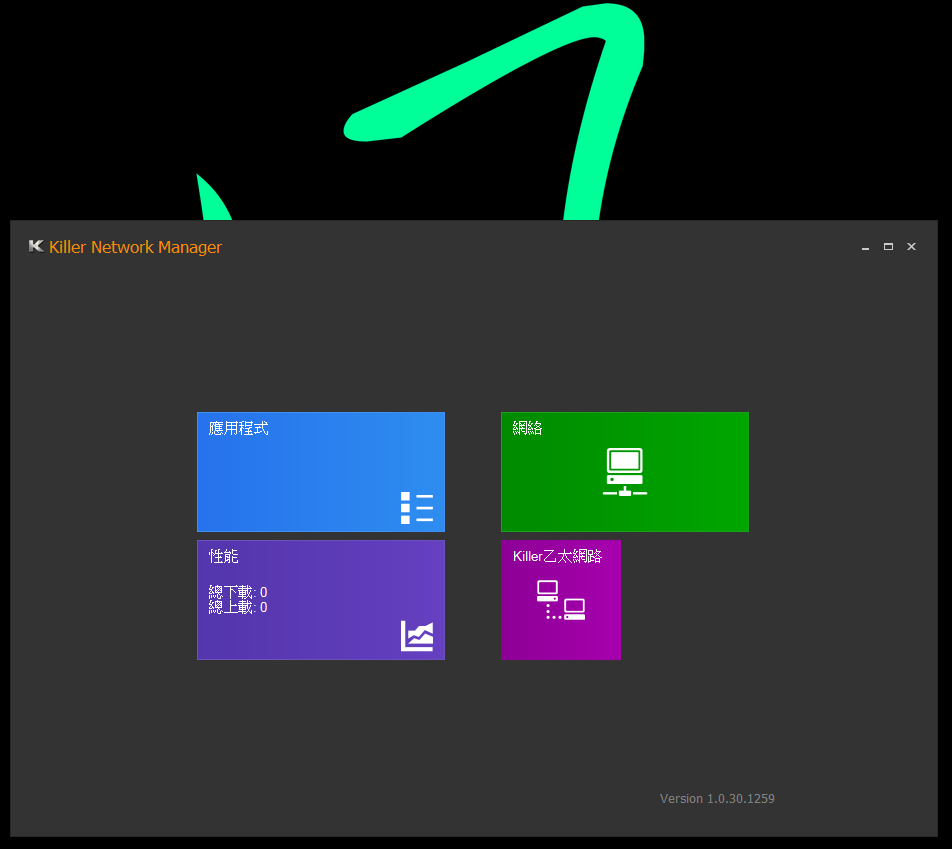 You can see all the network software traffic.  It also builds in an easy network speed test. I am using 60/15M for this test.  It?s hard to figure out Qualcomm Atheros Killer E2201 features in general use. You need to play online game long enough to test the connection quality. You also can prioritize the network connection sort. Intel Core i7-4770K OC Performance CPU 100 X 45 => 4500MHz 1.280V DDR3 2400 CL10 12-12-31 2T 1.650V Hyper PI 32M X8 => 11m 14.523s CPUMARK 99 => 782  Nuclearus Multi Core => 33167 Fritz Chess Benchmark => 35.88/17223  |
| |
| | #4 |
| Eastern OC Expert Join Date: Dec 2004
Posts: 1,096
 | CINEBENCH R15 CPU => 903 cb CPU(Single Core) => 171 cb  FRYRENDER Running Time => 3m 54s x264 FHD Benchmark => 29.8  PCMARK7 - 7378  SNIPER5 OC is above average. Intel Core i7-4770K can OC and run at 4.5GHz. Windows 8.1 cannot find system performance index. It?s a pity. Comparing in several popular benchmark software, the scores are pretty god. DRAM Performance Test Using CORSAIR Dominator Platinum DDR3 2400 8GX2 2400 CL10 12-12-31 2T ADIA64 Memory Read - 34749 MB/s Sandra Memory Bandwidth - 28938 MB/s MaXXMEM Memory-Copy - 29556 MB/s  Using CORSAIR Dominator Platinum DDR3 2800 4GX4 2800 CL10 12-12-31 2T ADIA64 Memory Read - 33232 MB/s Sandra Memory Bandwidth - 31286 MB/s MaXXMEM Memory-Copy - 32187 MB/s  As former other high end Z87 MB test, DDR3 2400 bandwidth is very good already. Sometimes it can reach almost DDR3 2800, however SNIPER5 has some gaps. This is what GIGABYTE need to improve in DDR3 bandwidth performance. SNIPER5 in DDR3 frequency OC is very good. It?s above standard. Temperature Performance(Room temperature 19~22 degree C) Enter to System Desktop - 32~40  CPU Full Speed by running LinX - 73~81 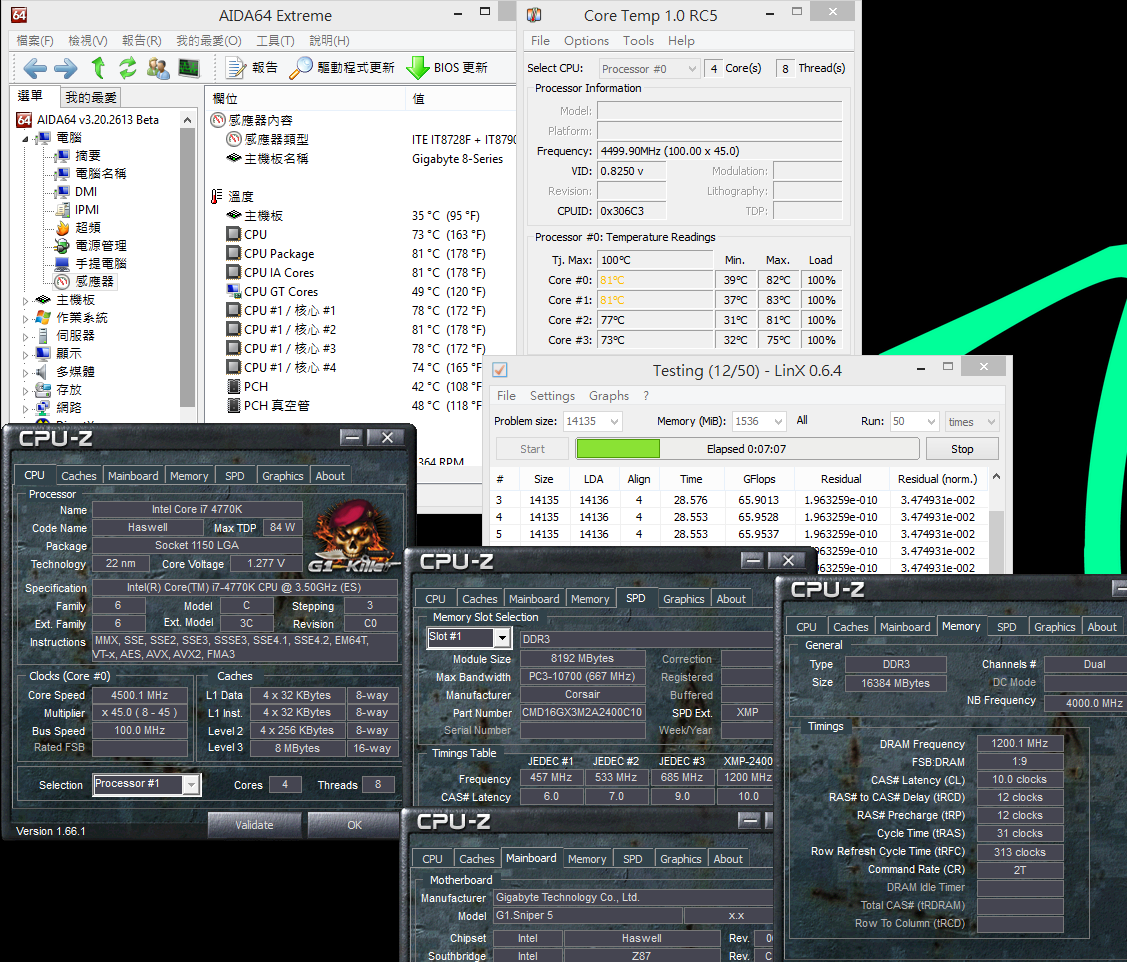 No matter CPU standby or full speed, the temperature is the best Z87 platform I have ever used. Maybe it?s the cold weather to make standby mode better. However, the max temperature is around 83 when the room temperature was 25~28. If you install in chassis, the temperature will increase 3~5 depending on chassis design. GIGABYTE G1.SNIPER5 Pros 1.G1-Killer thermal module add first ever active fan and water cooling headers 2.Creative Sound Core 3D chip with Japanese audio caps and switchable OP AMP 3.Latest Killer E2201 NPU and Intel LAN 4.Exclusive BT4.0 / Wi ? Fi card to enhance connection capability to mobile devices. 5.Front panel has USB 3.0, OC keys and headset amplifier. 6.Support max 4-Way AMD CrossFireX / nVIDIA SLI 7.Phase in FHD UEFI BIOS. It also provides old and new look BIOS interfaces. Cons 1.DDR3 bandwidth can be better. 2.Make built-in audio or LAN be expansion card to release more application space. 3.Skull can be more cute design.  Performance ★★★★★★★★★☆ 90/100 Components ★★★★★★★★★☆ 92/100 Specification ★★★★★★★★★☆ 92/100 Appearance ★★★★★★★★☆☆ 83/100 C/P Value ★★★★★★★☆☆☆ 75/100 G1.SNIPER5 has obviously improvement to former GIGABYTE G1.SNIPER. First of all, the thermal module adds active fan and water cooling headers. It creates more expansion capability in thermal solution for high end users. Creative latest Sound Core3D audio chip with better green LED audio to make better noise isolation. Additional swappable OP AMP design improves the personal audio quality needs. Atheros Killer E2201 ad Intel dual LAN enhance the network stability. G1.SNIPER5 brings the higher specs for Gaming MB market. Besides higher hardware specs, the OC ability is also very good. If the DRAM bandwidth can be improved, it can be an excellent OC board as well. Recently, GIGABYTE just launched G1.Sniper Z87, almost half price. G1.SNPIER Z87 can be a good option for users have budget concern or higher C/P value.  Windwithme next review will be Notebook Rveiw which is rare to see in the market. It?s Gaming laptop, DELL Alienware 17.I hope this alien can have good performance as well!!  The paper is also published on my Blog WIND3C, 3C fans are welcome to visit and give advice or comments  |
| |
 |
 Similar Threads
Similar Threads | ||||
| Thread | Thread Starter | Forum | Replies | Last Post |
| FUNC Shows Off Complete Gaming Line at CES 2014 | Stefan Mileschin | WebNews | 0 | 23rd January 2014 07:44 |
| Te Koop : Complete Gaming Multimedia Rig | Innuendo2013 | Mad Bargains | 13 | 12th November 2013 20:32 |
| Build a NAS for Affordable Storage – The Complete Guide | Stefan Mileschin | WebNews | 0 | 17th April 2013 08:37 |
| Entry but Complete Z77 - GIGABYTE Z77-D3H OC Guide | windwithme | Hardware Overclocking and Case Modding | 4 | 30th June 2012 07:43 |
| Custom Made for Gaming High End Z68 - GIGABYTE G1.Sinper2 Complete Review | windwithme | Hardware Overclocking and Case Modding | 6 | 22nd September 2011 19:00 |
| Custom Made for Games G1-Killer X58 MB - GIGABYTE G1.Assassin Complete Guide | windwithme | Hardware Overclocking and Case Modding | 5 | 13th May 2011 11:59 |
| Complete Guide to Symbolic Links (symlinks) on Windows or Linux | jmke | WebNews | 0 | 4th May 2010 15:57 |
| Editorial: Gaming laptops are a complete joke | jmke | WebNews | 15 | 17th July 2007 20:54 |
| Complete system optimization guide for Windows XP | jmke | WebNews | 0 | 21st August 2006 21:27 |
| The Complete ATI Reference Radeon 9600 Pro/XT Voltage Modding Guide | Sidney | WebNews | 0 | 19th July 2004 04:12 |
| Thread Tools | |
| |