 |
| | Thread Tools |
| | #1 |
| Eastern OC Expert Join Date: Dec 2004
Posts: 1,096
 | In early July, AMD launched the latest architecture Llano APU. Since the launch, it has already been two and a half months. Initially, the only CPUs that can work with it were the relatively high-end A8-3850 and the A6-3650. The market prices of course were a bit higher. For chipsets, there are two options, the A75 and the A55, adopting the latest FM1pinout design. For now, it appears the price difference between the two is not very wide. The main advantage of the A75 is its support for the new SATA3 and USB 3.0 specifications. If you have sufficient budget, this is the better choice.  The Llano APU was relaunched in early September together with three new CPUs, and compared with the previous two, the prices are lower With built-in GPUs, the A4-3400/A6-3500 are quite expensive compared with the A6-631, which has no GPU Currently, a total of five CPUs support the Llano APU architecture to offer more choices for the AMD FM1 platform To begin, windwithme has shared tests of the previous two Llano APUs, and we know that the biggest advantage of this platform lies in its significant 3D performance. Now the star of the show is the latest product from ECS, the ECS A75 motherboard The product is positioned as part of the Black Series, and the complete serial number is A75F-A, including the AMD A75 chipset The PCB is black, and the extension card slots are a complimentary gray or white 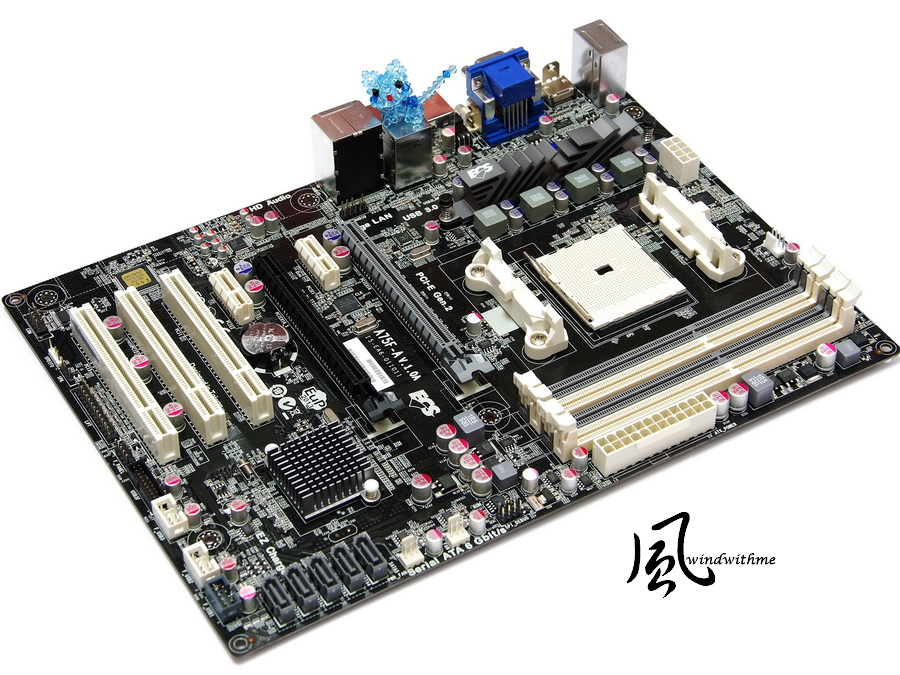 Based on the ATX form factor, the size is 305mm x 220mm, a little smaller than standard ATX measurements The A75F-A is positioned as a high level A75 product, but the price is actually lower than many other brands 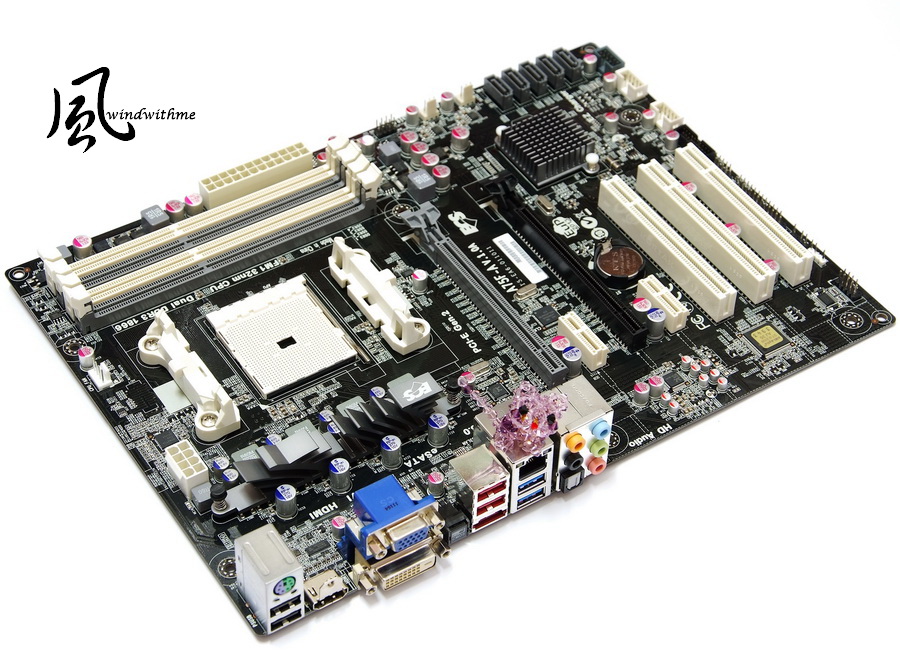 Motherboard Lower Left 2 X PCI-E X16, supporting 2Way CrossFireX technology, bandwidth of X16 + X4 2 X PCI-E X1 3 X PCI Realtek RTL8111E LAN chip Realtek ALC892 audio chip, with support for 8-channel High Definition Audio technology 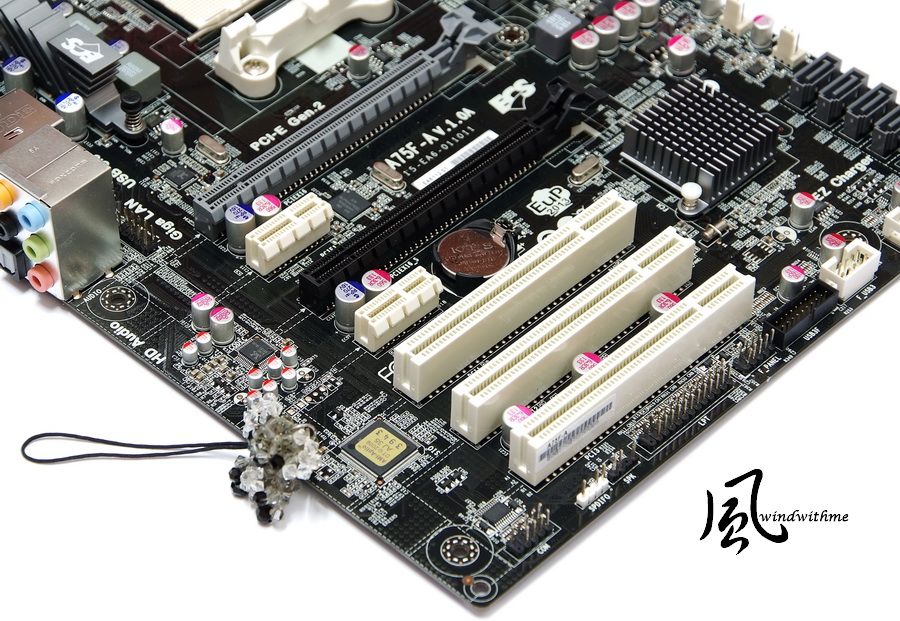 Lower Right of Motherboard 6 X gray SATA, A75 chip included, SATA3 specification, supporting RAID 0, RAID 1 and RAID 10 Lower area F_USB1 USB 3.0 expansion slots for the front  Top Right of Motherboard 4 X DIMM DDR3, supporting 1333/1600/1866/2133 (OC) This board can be overclocked to extra performance of DDR3 2133. Beside this is the 24-PIN power input. 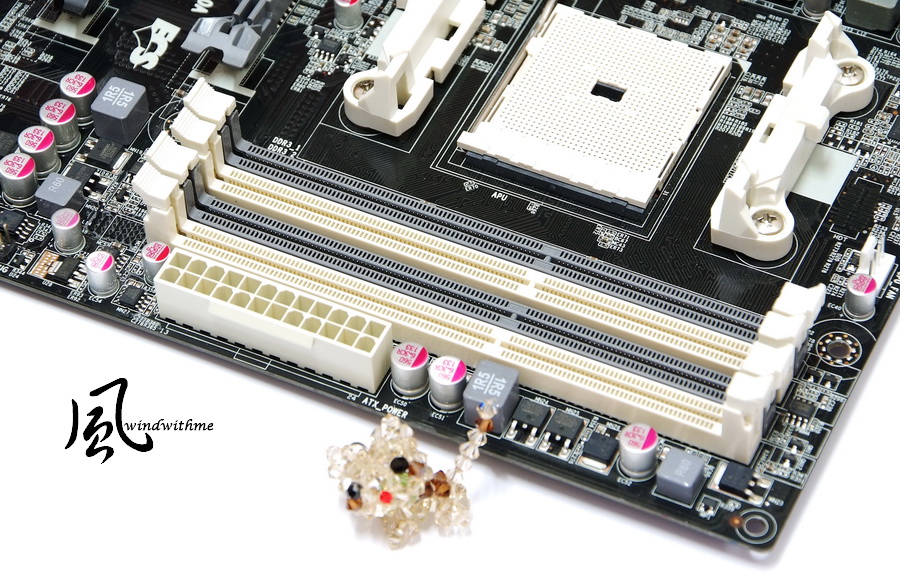 Upper Left of Motherboard The A75F-A uses a 4-phase power supply supporting AMD's latest FM1 series CPU At the top is the 8 pin power input, and heat sinks used with the previous AM2 + / AM3 can also be installed on the pins of the FM1 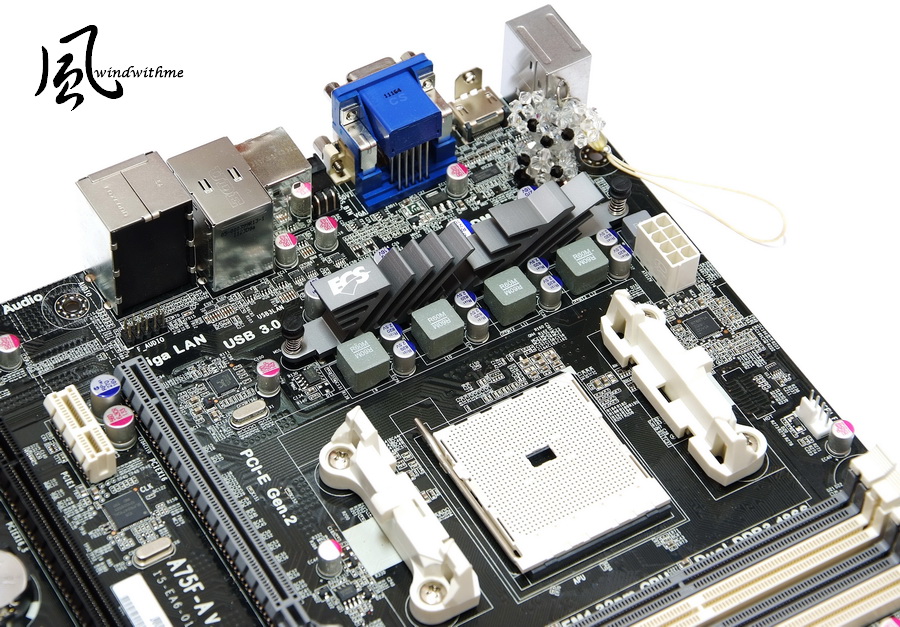 IO 1 X PS2 keyboard / mouse VGA / DVI / HDMI Clr CMOS button 4 X USB 2.0 (Black / Red) 1 X eSATA / USB 2.0 both supported (red) 2 X USB 3.0 (Blue) 1 X RJ-45 network connector  Closeup of Power Supply While the machine is running, you can feel the temperature is not high around the heat sink. 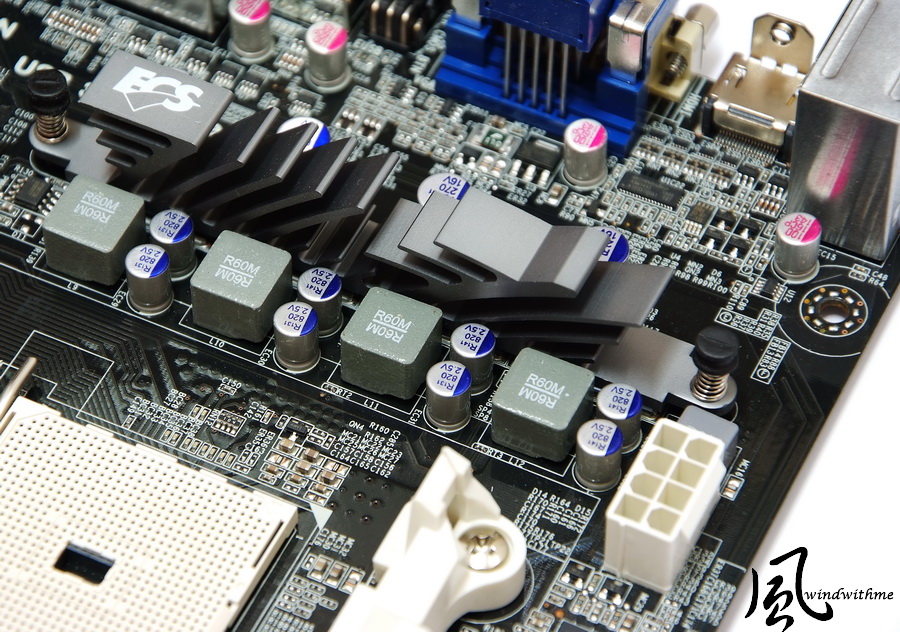 The heat sink models used with the A75F-A are of a typical style with a design that increases the cooling area If you touch the heat sink, youíll find the actual surface temperature is quite low, but if you use a more attractive heat sink, itís certain to have a stronger selling point 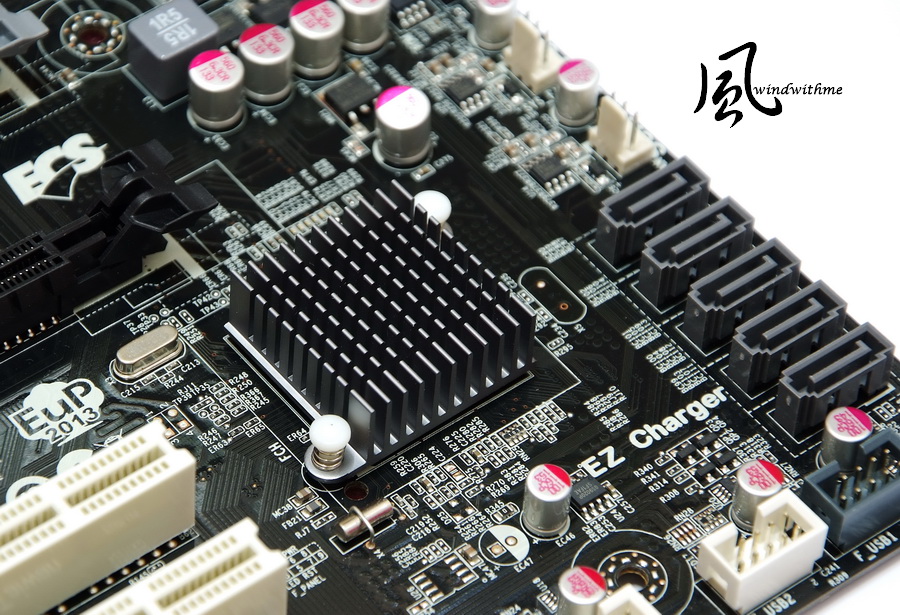 |
| |
| | #2 |
| Eastern OC Expert Join Date: Dec 2004
Posts: 1,096
 | Test Platform CPU: AMD A8-3850 MB: ECS A75F-A DRAM: CORSAIR CMZ8GX3M2A1866C9R VGA: AMD Radeon HD6550D HD: CORSAIR FORCEGT 120GB POWER: Thermaltake TR2 450W Cooler: Thermaltake BigTyp 14Pro OS: Windows7 Ultimate 64bit SP1  CPU Default Performance Test CPU 100.0 X 29 => 2900.4MHz DDR3 1866.8 CL8 9-7-27 1T Hyper PI 32M X 4 => 23m 00.134s CPUMARK 99 => 418 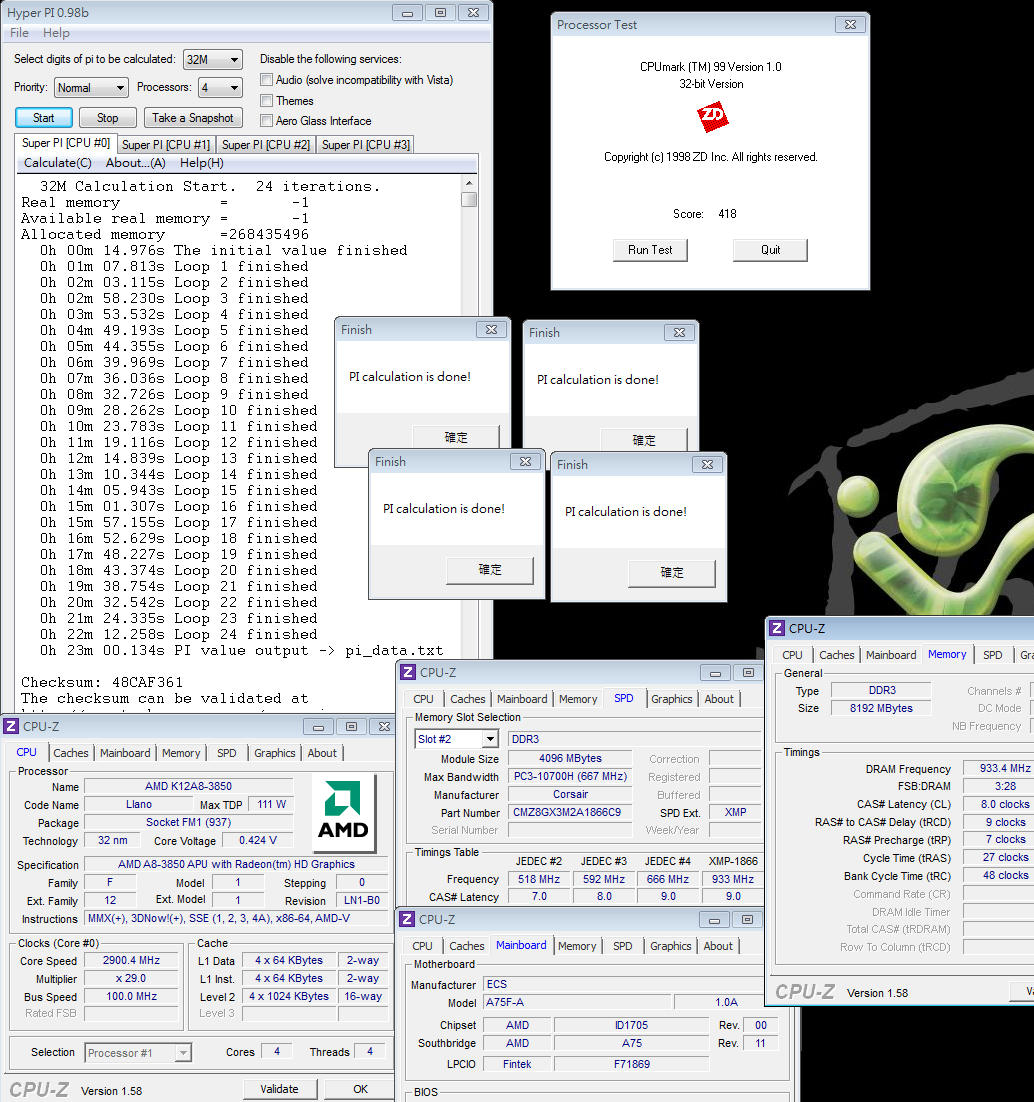 Nuclearus Multi Core => 12315 Fritz Chess Benchmark => 14.86/7131  CrystalMark 2004R3 => 200725 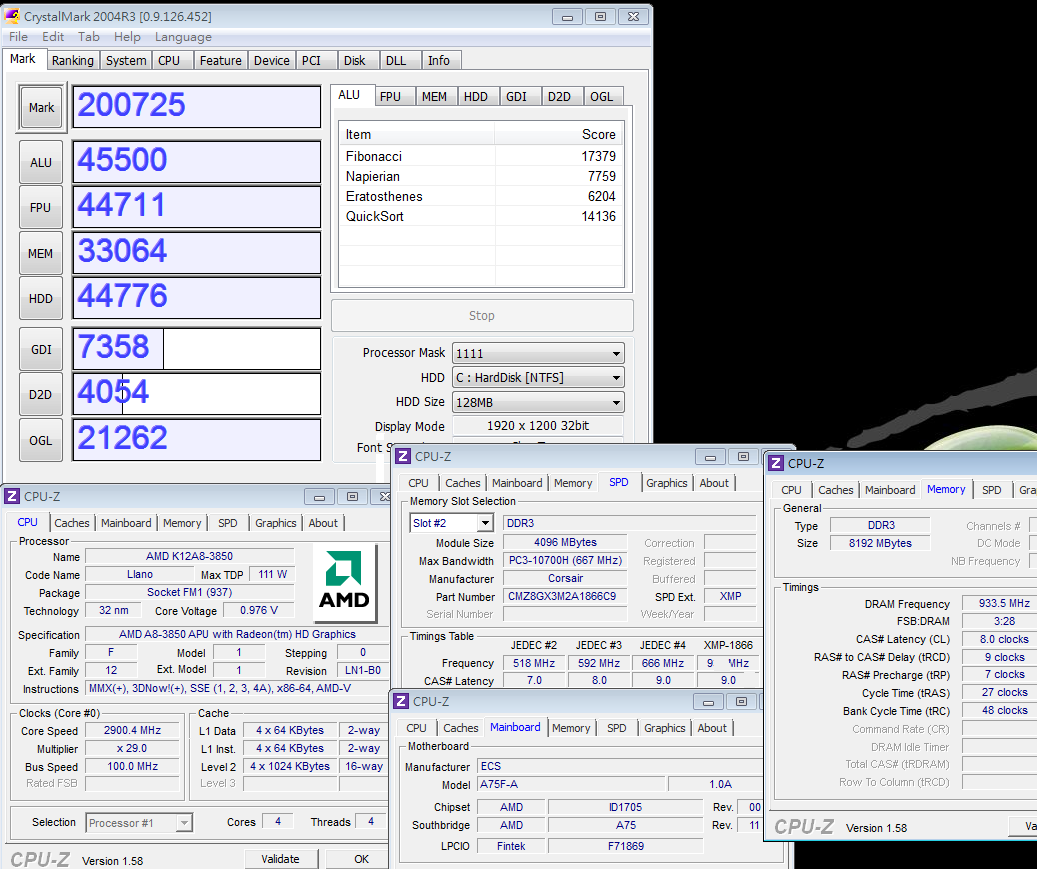 CINEBENCH R11.5 CPU => 3.46 pts CPU(Single Core) => 0.88 pts  PCMark Vantage => 12700  Windows Experience Index - CPU 7.3  The A8-3850ís performance is little changed from the previous generation Phenom II, even when the CPU cache sizes of both L2 and L3 are slightly different. For those who need quad-core CPU performance, AMD offers better cost to performance, but regarding the single-thread performance of AMD CPUs, I still feel that in the future, AMD still has a lot of room to improve DRAM Bandwidth DDR3 1866.8 CL8 9-7-27 1T ADIA64 Memory Read - 9360 MB/s Sandra Memory Bandwidth - 15775 MB/s MaXXMEM Memory-Copy - 10680 MB/s  This is where the Llano APU platform has made progress. The CPU default is adjustable up to DDR3 1866, which is a bit higher than the previous 1600 platform. While the bandwidth and their platform have made a bit more progress, compared with rivals such as the Sandy Bridge platform, the bandwidth seems to be lagging further behind ... DDR3 bandwidth is where AMD needs to improve in the future, and we hope that performance will improve with the launch of the Bulldozer Temperature Performance (room temperature about 26 degrees) Standby - 18  CPU at Full Speed - 39 LinX 0.6.4  In a test of the AMD C&Q power-saving technology, in standby the CPU clock / voltage drops significantly, and for this reason the temperature falls quite a bit At this point, the obtained data was quite good, and even at full speed it was only 39 degrees. However, because the chips tested for temperature on each motherboard were different, actual temperatures may have been higher for some. But what is certain is that AMD used 32nm for the A8-3850, so there has been some progress with the temperature performance of the AMD platform |
| |
| | #3 |
| Eastern OC Expert Join Date: Dec 2004
Posts: 1,096
 | Power Consumption Standby - 27W  CPU Full Speed - 125W LinX 0.6.4  Both the CPU and the GPU simultaneously at full speed - 153W With OCCT running, a test of the power supply  In standby mode, because of the AMD C&Q power-saving technology, power consumption is reduced to only 27W With the Llano APU platform, the main power consumer is the CPU. At full speed, there is an increase of about 98W in CPU power consumption In addition, following our comparisons, we believe that the ECS had more outstanding power performance, and the A75F-A was about 10-20W lower than the previously used A75 platform 3D Test Internal AMD Radeon HD6550D display driver 3DMark Vantage => P4423  StreetFighter IV Benchmark 1920 X 1080 => 57.58 FPS  FINAL FANTASY XIV 1920 X 1080 => 947 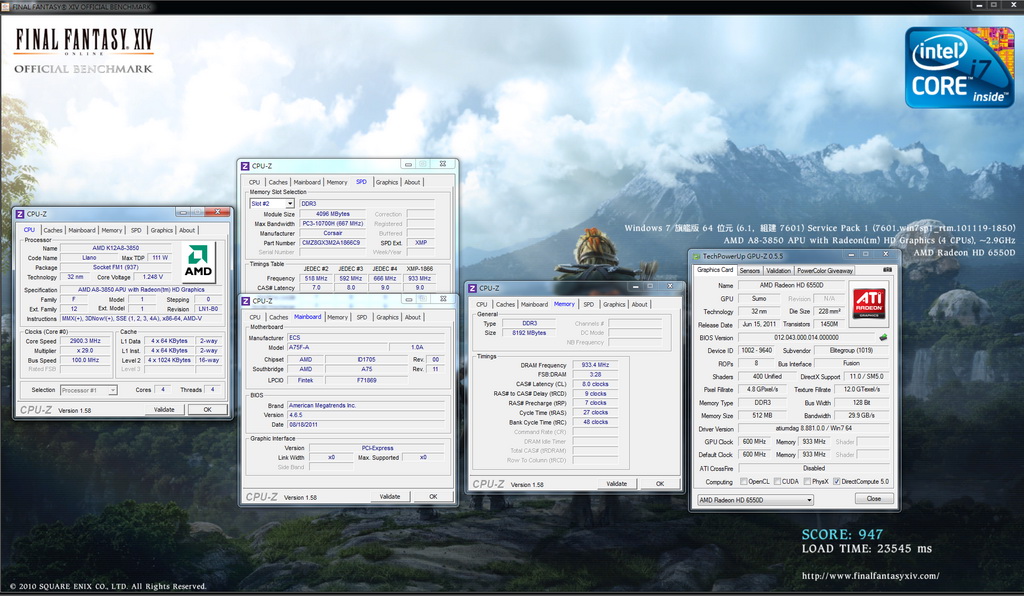 Built-in 3D performance is the biggest advantage of this platform, and the largest factor boosting the performance level is the DDR3 clock When combined with top of the line DDR3, taking the setting to 1866 will result in a significant 3D performance boost The above test data showed the internal 3D almost on a par with the nVIDIA GT430, and slightly better than the AMD Radeon HD5570 Consumers who want to buy entry-level VGA should save their budget with this expenditure ECS brought the BIOS interface to the UEFI, and this new specification is what most of the motherboard brands have pursued in 2011 Main Screen  Quite good support is provided with options for multiple languages  M.I.B III Overclocking Page At the top are mainly the CPU multiplier, DDR3 clock and parameter settings In the middle are current parameters for the DRAM Below are the CPU FSB overclocking settings. This has a very significant impact on the Llano APU  Voltage Range CPU Voltage +10 - +500 mV 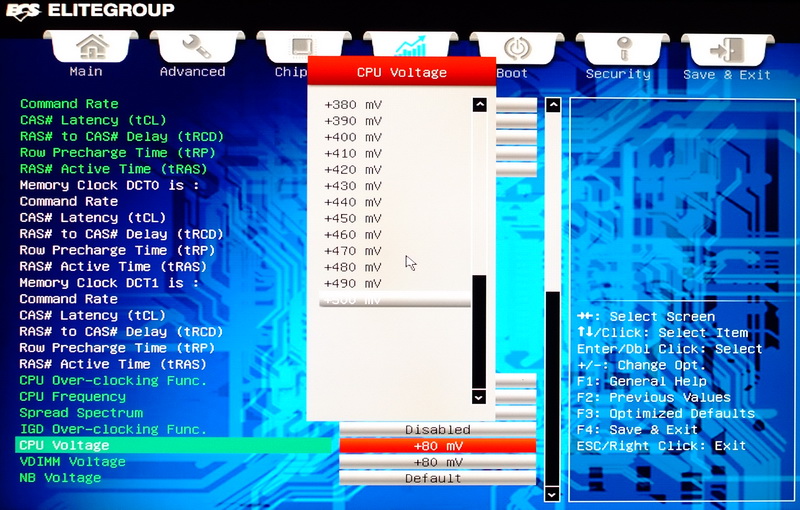 |
| |
| | #4 |
| Eastern OC Expert Join Date: Dec 2004
Posts: 1,096
 | VDIMM Voltage -300~+600 mV NB Voltage +10~+360 mV 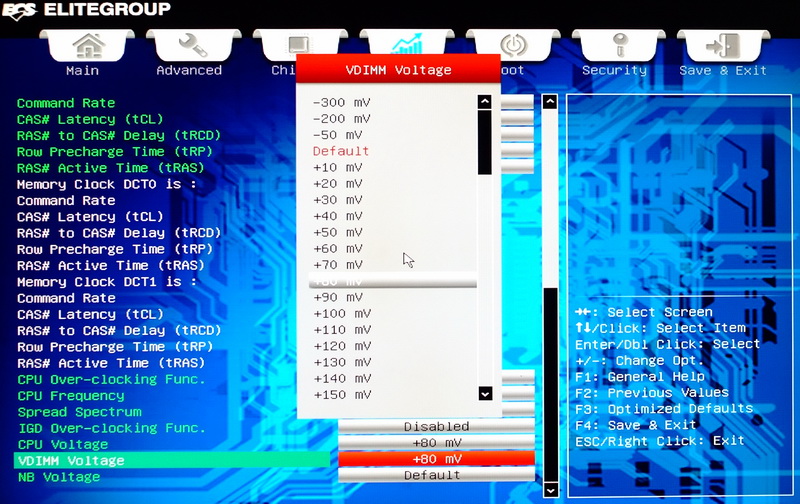 DDR3 Frequency Options 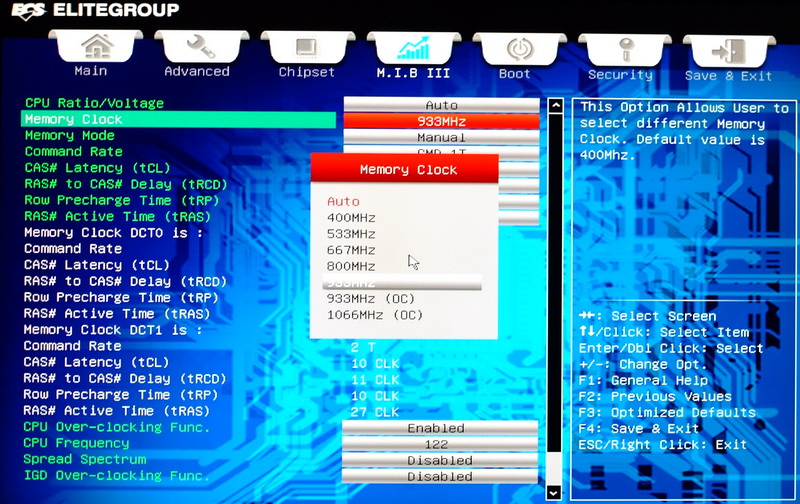 Built-in GPU that can share main memory capacity of 64M - 2GB  Hardware Status Added Smart Fan speed control function  Details about overclocking have been mentioned previously. When the Llano APU pulls the CPU to a higher clock, the SATA FSB will be pulled up at the same time For an extended time under 100MHz non-overclocked conditions, the stability of the SATA device may be uncertain This occurs with the entire A75/A55 series under overclocking conditions, and this is an inherent physical limitation in AMDís design For a wide range of users who want to overclock the CPU, we recommend that you wait for the launch of CPUs that are not locked. Increasing the multiplier is a better solution for overclocking With the AMD Llano APU, overclocking settings are a bit simpler Just pull up the CPU FSB and combine that with the appropriate voltage to achieve overclocking results Of course, youíll need to choose the right DRAM to effectively and simultaneously boost DDR3 and GPU performance Above are the overclocking settings from windwithme for the A75F-A for use as reference Overclocking Performance Test (SATA to IDE mode) CPU 122.0 X 29 => 3539.4MHz DDR3 2278.4 CL10 11-10-27 1T Hyper PI 32M X 4 => 19m 01.017s CPUMARK 99 => 510  Nuclearus Multi Core => 15036 Fritz Chess Benchmark => 18.07/8671  CrystalMark 2004R3 => 235011 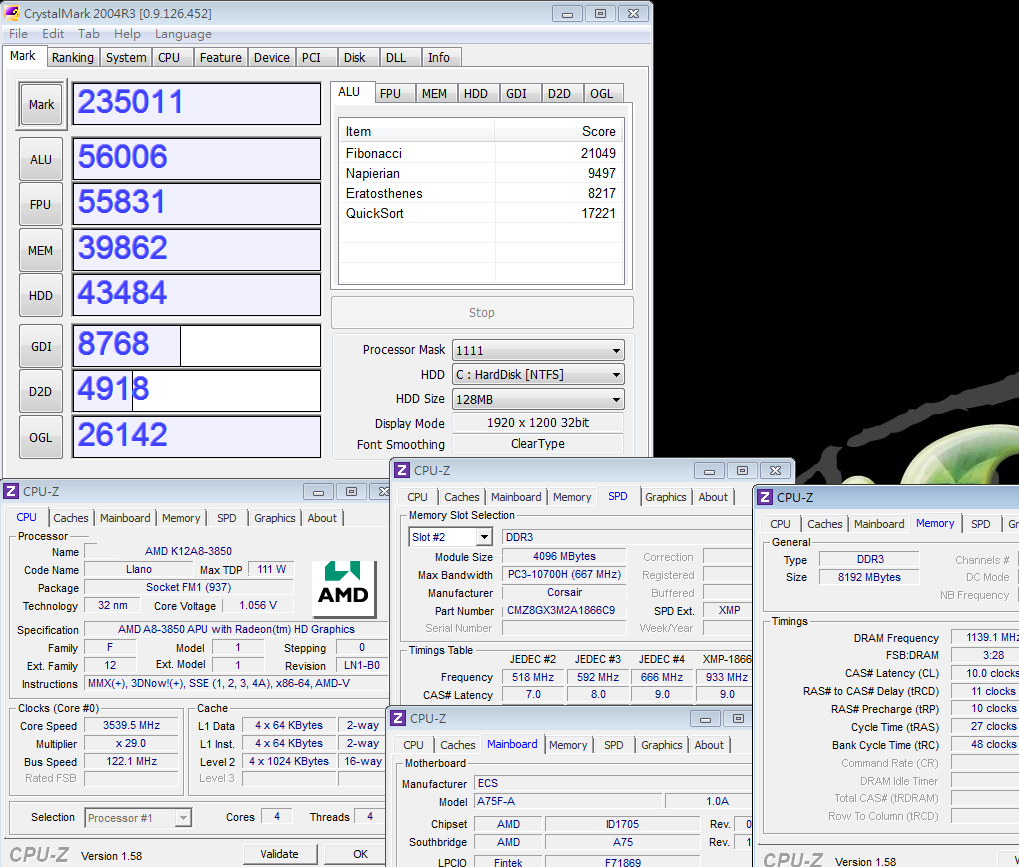 CINEBENCH R11.5 CPU => 4.18 pts CPU(Single Core) => 1.07 pts  PCMark Vantage => 14304 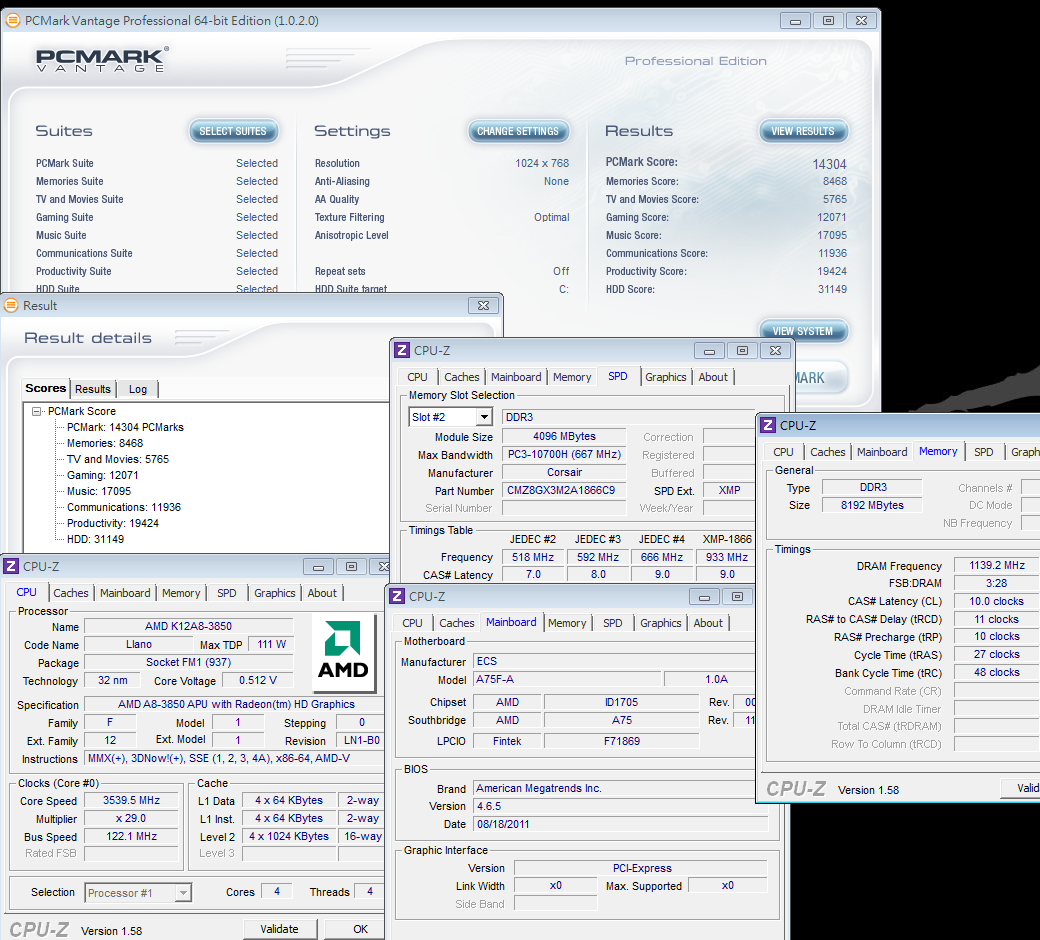 Windows Experience Index - CPU 7.4  When the A8-3850 overclocked from 2900MHz to 3540MHz, the CPU performance increase was about 20% Compared with the 32nm process CPU, overclocking added about 1.45V to the required voltage. This relationship between the clock and voltage did not result in significant progress. Although the performance of the A8-3850 CPU has been sufficient for most environments, consumers would like to see more progress with the new architecture |
| |
| | #5 |
| Eastern OC Expert Join Date: Dec 2004
Posts: 1,096
 | DRAM Bandwidth DDR3 2278.4 CL10 11-10-27 1T ADIA64 Memory Read - 10826 MB/s Sandra Memory Bandwidth - 18915 MB/s MaXXMEM Memory-Copy - 13200 MB/s 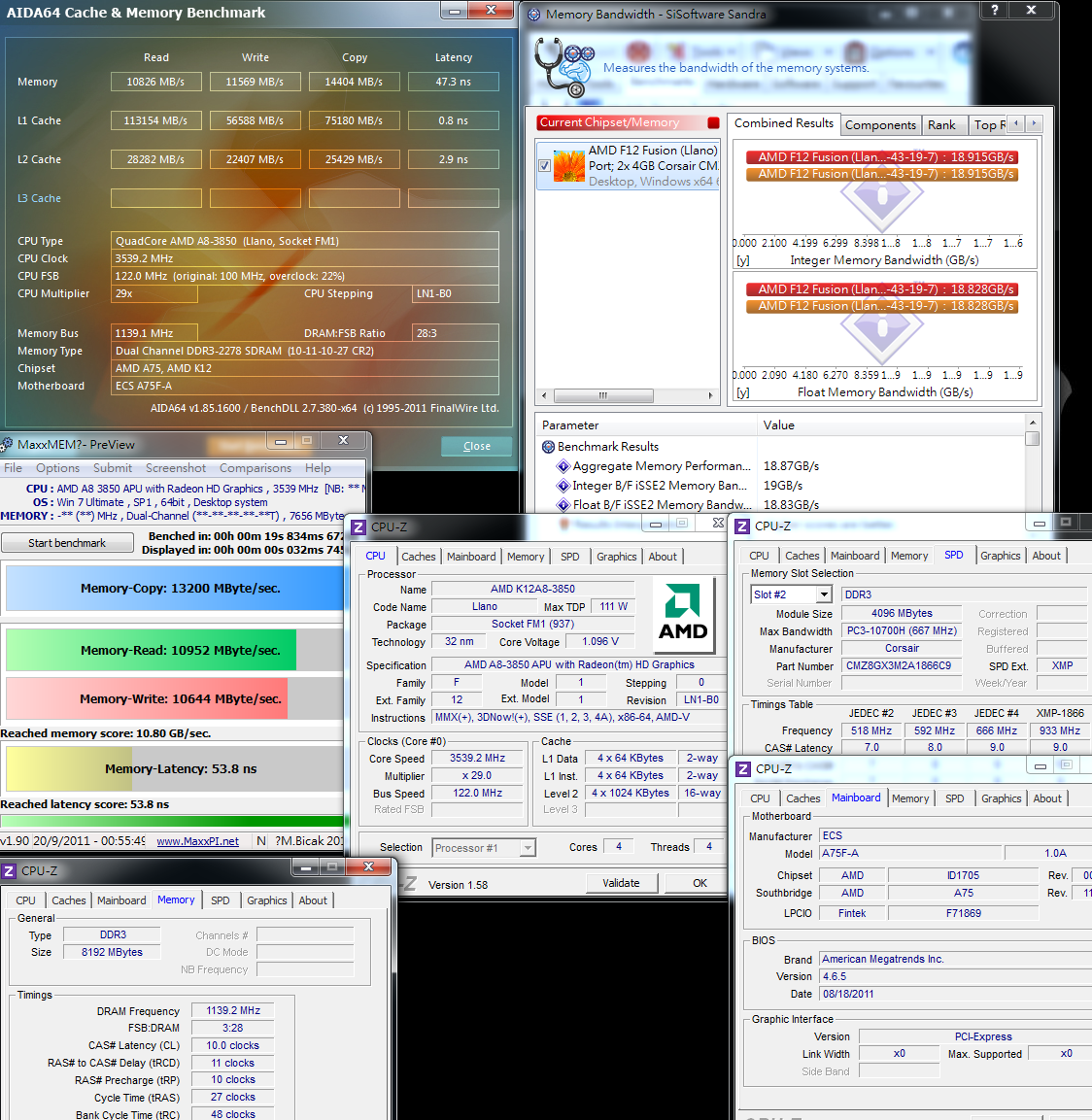 The Llano APU platform has made obvious progress with the DDR3 clock. In the past, the AM3 could only reach the upper limit of about 1800 to 2000 only This is the first time I’ve seen the AMD DDR3 overclocked to a clock of DDR3 2278, and better compatibility with the physical properties of DDR3 is very important Bandwidth has increased by about 16 percent, and after the DDR3 clock is pulled up sharply, one of the key areas that AMD needs to improve in the future is bandwidth efficiency Temperature Performance (room temperature about 26 degrees) Standby - 5 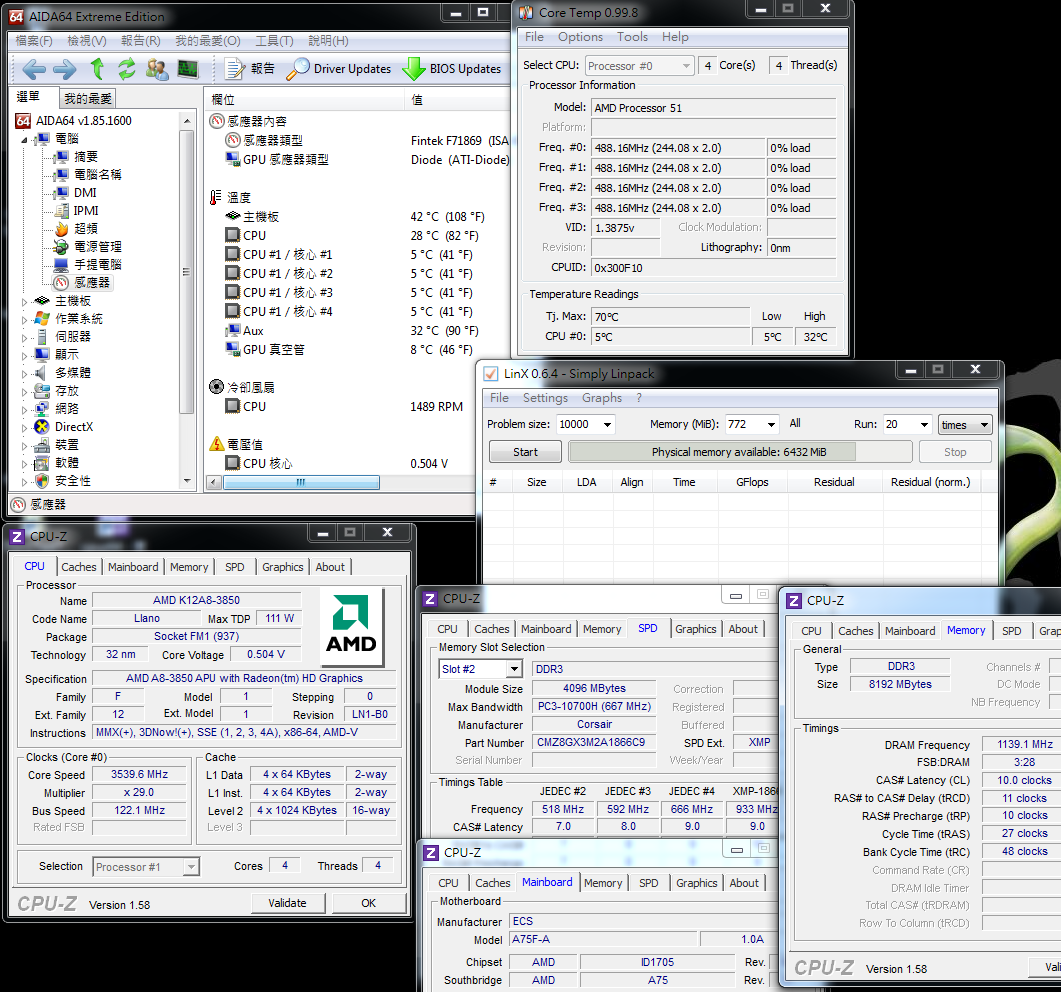 CPU at Full Speed - 50 LinX 0.6.4 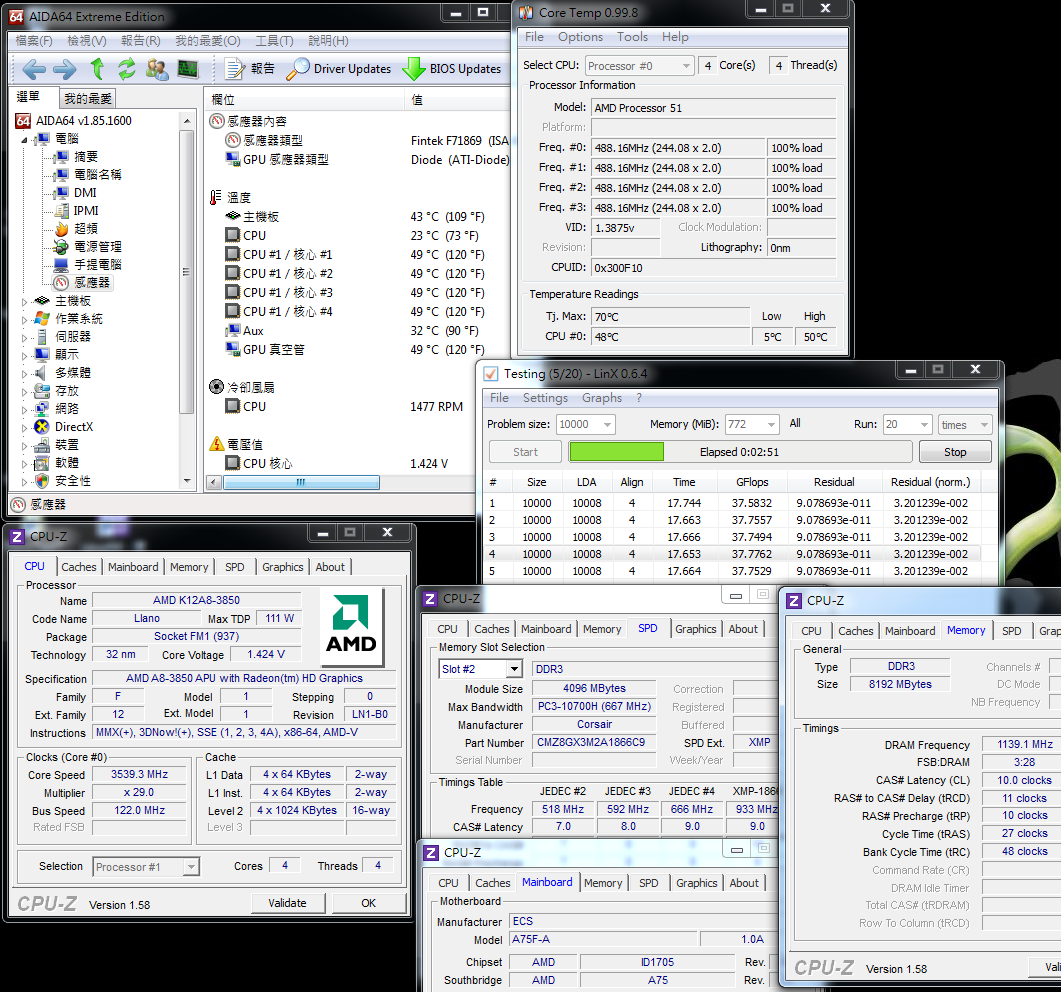 We have tried three A75 motherboard brands, and data showed standby temperatures of 5-18 degrees. This should be a result of C&Q power-saving technology, low voltage and low clock speed. The temperature of the ECS board at full speed was more than 10 degrees lower than that of the previous A75. The difference in temperature may be a result of Autumn coming on or the A75F-A temperature monitoring chip However, the above temperature data shows the 32nm process has reached a necessary level, and temperature performance is fairly good Power Consumption Test Standby - 30W  CPU at Full Speed - 167W LinX 0.6.4  Full speed simultaneously for the CPU and GPU - 210W Test of the power supply with OCCT  With C & Q power-saving technology enabled and the desktop in standby and when the CPU is operating at full speed, CPU power consumption increases by 137W or so, which is very high data The GPU increases by about 43W, and at such a high performance level for the GPU, power consumption is still within an acceptable range Although Llano APU is now fabricated with a 32nm process, the power performance still leaves room for improvement 3D Test Internal AMD Radeon HD6550D display driver 3DMark Vantage => P5451  StreetFighter IV Benchmark 1920 X 1080 => 70.21 FPS  FINAL FANTASY XIV 1920 X 1080 => 1171  The Llano APU’s internal performance mainly depends on level of the DDR3 clock When overclocking reaches DDR3 2278, there is an approximate 23 - 30% increase in 3D performance. In high-resolution environments, as long as the 3D game is not too demanding and not too many 3D effects are enabled, the system should be able to operate smoothly In the past, the gap in performance with entry-level VGA display was often as much as 5 to 10 times. In this year’s battle, the Llano APU’s 3D performance has attained almost the same level as entry-level VGA. ECS A75F-A Advantages 1. ECS has moved the BIOS to the UEFI interface, and many optional languages are available 2. CPU and DDR3 overclocking ability is good, helping improve system performance 3. PCI-E/PCI provides a sufficient and convenient number of expansions, and the A75 includes native SATA3 and USB 3.0 technology 4. Three display output interfaces are provided that together with the A8/A6 CPU provide very dazzling 3D performance 5. Heat dissipation is well implemented, and while the power is on heat sink and chipset temperature is not high Shortcomings 1. The visibility of sales channels and service providers can be further enhanced 2. When the CPU is overclocked to 107MHz or more only the IDE mode can be used. We hope that the BIOS can be revised 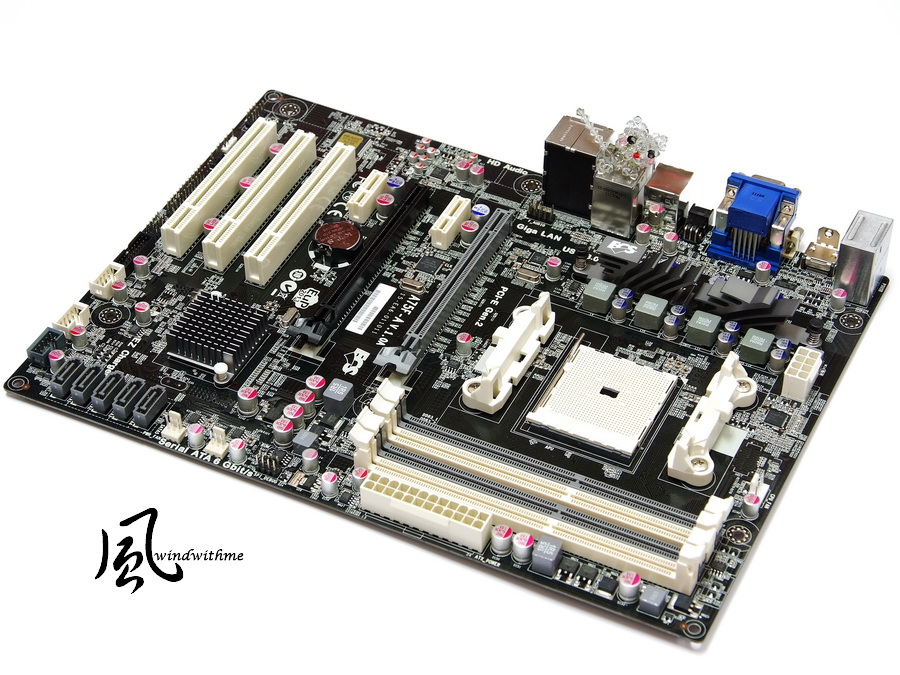 Performance ratio ★ ★ ★ ★ ★ ★ ★ ★ ☆ ☆ Material comparison ★ ★ ★ ★ ★ ★ ★ ★ ☆ ☆ Specification comparison ★ ★ ★ ★ ★ ★ ★ ★ ★ ☆ Appearance ★ ★ ★ ★ ★ ★ ★ ☆ ☆ ☆ Cost-effectiveness ★ ★ ★ ★ ★ ★ ★ ★ ★ ☆ When playing a Blu-ray movie, using the previously mentioned 1080P video playback, CPU usage rose as much as 10% The Intel internal HD2000/3000 GPU is of a comparable standard, and the new generations of the two brands can easily cope with 1080P The A75’s six internal SATA3 mechanisms are a significant difference compared with the native USB 3.0 technology of the A55 Although the A75 is a bit more expensive than the A55, it still falls within mid-range market price points If you want a cheaper combination, of course the A55 will save some money, but if you want outstanding specifications, we suggest you consider budgeting a little more for the A75  ECS has currently introduced three A75 motherboards, and this review is only for the A75F-A Black Series product with the ATX specification The A75F-A has a price of about NT$2900 or less, (equivalent to a retail price of about US$84.99) which is cheaper than some other A75 ATX brands Combining the UEFI interface, plenty of IO and ample PCI-E/PCI expansion slots as well as excellent overclocking features and more. The A75F-A’s cost to performance value is quite good, and we hope more value-added products will be introduced for consumers to choose from This article is windwithme’s third overclocking test of the A75, and each one provides detailed insight on performance, teaching methodology and the overclocking experience This is provided as detailed reference for consumers who are interested in buying new platforms using the AMD Llano APU. Thanks  This article is also post in my own blog WIND3C Welcome your visit. |
| |
 |
 Similar Threads
Similar Threads | ||||
| Thread | Thread Starter | Forum | Replies | Last Post |
| REVIEW: ECS A75F-A Black Deluxe @ PureOverclock | Stefan Mileschin | WebNews | 0 | 26th October 2011 07:49 |
| [M] AMD Lynx Platform (Llano A6-3650 CPU, ECS A75F-A Motherboard) Review | Stefan Mileschin | WebNews | 0 | 6th September 2011 09:09 |
| AMD Lynx Platform (Llano A6-3650 CPU, ECS A75F-A Motherboard) Review | Stefan Mileschin | Articles & Howto's | 0 | 6th September 2011 08:57 |
| ECS A75F-A (AMD A75) Motherboard Review | jmke | WebNews | 0 | 4th August 2011 10:19 |
| [M] Tones Overclocking Day - LN2 Overclocking Acamedy | jmke | WebNews | 1 | 17th August 2010 11:43 |
| new at overclocking... | UltraVolta425 | Hardware Overclocking and Case Modding | 6 | 26th January 2010 20:09 |
| Some overclocking ? | piotke | Hardware Overclocking and Case Modding | 2 | 5th December 2008 23:01 |
| The TOP 3 MSI EU Overclocking Challenge battles in the Master Overclocking Arena 2008 | jmke | WebNews | 4 | 7th November 2008 14:23 |
| PCI-E bus overclocking | johnmuffins | Hardware Overclocking and Case Modding | 6 | 23rd June 2006 14:10 |
| New to overclocking, need help | robm567 | Hardware Overclocking and Case Modding | 1 | 11th December 2003 23:06 |
| Thread Tools | |
| |