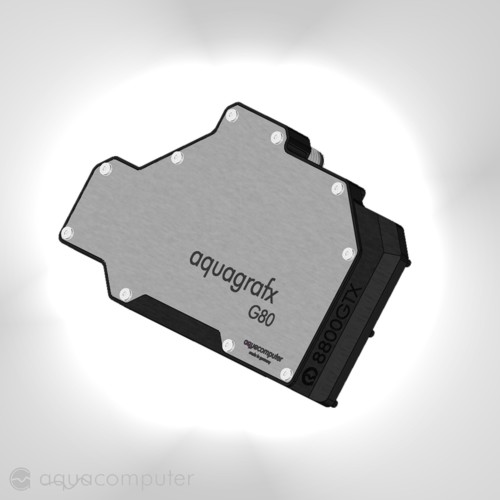Introduction
IntroductionThe last 6 months we had a chance to
test a wide variety of G80 powered video cards; while we did overclocking tests in those reviews we thought it would be useful to dedicate more time on how exactly you can extract more performance from the Geforce 8800 video cards.
In this guide we’ll show how to find the maximum stable overclock speeds for both memory and GPU, as well as do more extreme volt modding to further increase overclocking potential.
To measure to impact of the overclock we test the performance at difference speeds to see how it scales in 3D applications and games.
This OC Guide has been made possible by Dollarshops.eu who provided with a
Sparkle 8800 GTS 320Mb Video Card to "play" withToolsLet’s discuss the tools of the trade:
RivaTuner
- RivaTuner allows us to measure GPU temperatures, check GPU and mem speeds as well as shader clocks and of course overclocking.
nTune
- nTune can force the Geforce 8800 fan to run at a specified value, setting it to full speed during benchmark/gaming sessions will improve cooling remarkably.
FutureMark 3D Mark
- Futuremark’s 3DMark application allows us to stress the GPU and check for system stability;
Nibitor
- This custom software is created for the sole purpose to edit the BIOS of NVIDIA video cards; which we can use to flash an altered BIOS with higher pre-overclocked values for GPU/MEM/SHADERS.
NVFlash
- Time to hook up that old floppy drive (or modify your USB stick) to boot into DOS, as flashing the video card requires a clean “DOS” boot. NVFlash is the application which can write the new BIOS to the video card.
B2 pencil
- A simple pencil can be used to increase the voltage fed to the G80 components if the correct bridges are “colored” in.
Soldering tools
- We won’t go into much detail on how you should solder, but show you where to solder what. To get up to speed and tune your soldering skills please refer to our soldering guide
Multimeter
- Essential piece of equipment to check the voltages once we start increasing them.
Let’s start with the easiest and pain-free overclocking approach: through software, with Rivatuner ->





 . riva is always right
. riva is always right


 , thank you for the informative post!
, thank you for the informative post!